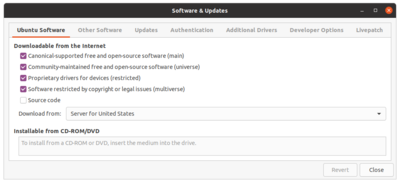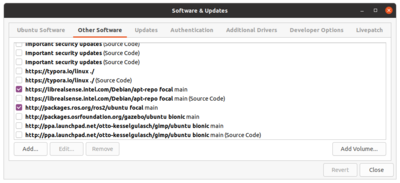Difference between revisions of "Hood Upgrade to Ubuntu 20.04 20210311"
From wikidb
(→Remove) |
(→Remove) |
||
| Line 15: | Line 15: | ||
= Remove = | = Remove = | ||
| + | |||
| + | '''Note:''' All the windows and icons in this section are captured from Ubuntu 20.04. | ||
| + | |||
| + | In the lower left corner on the Ubuntu desktop I selected the "Show Applications" icon. | ||
[[File: ShowApplicationsIcon.png | 100px]] | [[File: ShowApplicationsIcon.png | 100px]] | ||
| + | |||
| + | |||
| + | Performed a search for the "Software & Updates" application. See icon second from the left below. | ||
[[File: SoftwareAndUpdatesIcon.png | 400px]] | [[File: SoftwareAndUpdatesIcon.png | 400px]] | ||
| + | |||
| + | |||
| + | In the "Software & Updates" application select the "Other Software" tab. | ||
[[File: SoftwareAndUpdates.png | 400px]] | [[File: SoftwareAndUpdates.png | 400px]] | ||
| + | |||
| + | |||
| + | The updater may not know how to upgrade this software so deselect all other software, for example, the RealSeanse packages. | ||
[[File: SoftwareAndUpdatesOtherSoftware.png | 400px]] | [[File: SoftwareAndUpdatesOtherSoftware.png | 400px]] | ||
Revision as of 11:50, 28 June 2021
References
Sanity Check
Make sure I really know what I have installed
$ lsb_release -a
No LSB modules are available.
Distributor ID: Ubuntu
Description: Ubuntu 18.04.5 LTS
Release: 18.04
Codename: bionic
Remove
Note: All the windows and icons in this section are captured from Ubuntu 20.04.
In the lower left corner on the Ubuntu desktop I selected the "Show Applications" icon.
Performed a search for the "Software & Updates" application. See icon second from the left below.
In the "Software & Updates" application select the "Other Software" tab.
The updater may not know how to upgrade this software so deselect all other software, for example, the RealSeanse packages.