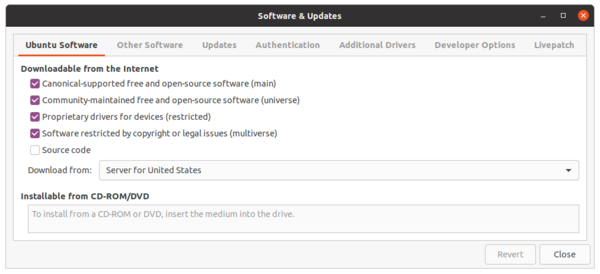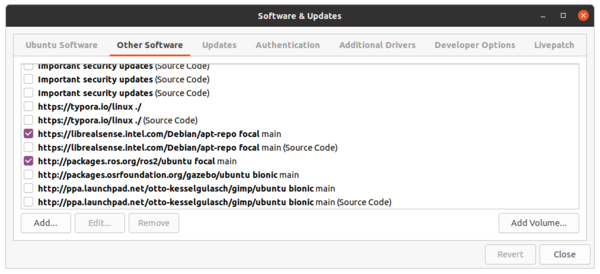Difference between revisions of "Hood Upgrade to Ubuntu 20.04 20210311"
(→Remove) |
(→Remove) |
||
| Line 14: | Line 14: | ||
Codename: bionic | Codename: bionic | ||
| − | = | + | = Upgrade Attempt = |
'''Note:''' All the windows and icons in this section are captured from Ubuntu 20.04. | '''Note:''' All the windows and icons in this section are captured from Ubuntu 20.04. | ||
| Line 33: | Line 33: | ||
| − | The updater may not know how to upgrade this software so deselect all other software, for example, the RealSeanse packages. | + | The updater may not know how to upgrade this software so deselect all other software, for example, the RealSeanse packages. Deselect all other software and close. Go back to the main window. |
[[File: SoftwareAndUpdatesOtherSoftware.png | 600px]] | [[File: SoftwareAndUpdatesOtherSoftware.png | 600px]] | ||
| + | |||
| + | |||
| + | Do an install updates. Received a "Could not calculate upgrade" message. The process of doing an Ubuntu upgrade is finicky. | ||
| + | |||
| + | = Remove Potential Problem Software = | ||
| + | |||
| + | Removing potential software in hopes that the upgrade will go well. See Notes and Log line at the bottom of this page. | ||
| + | |||
| + | $ sudo apt remove ros-dashing-* && sudo apt autoremove | ||
| + | [sudo] password for eepp: | ||
| + | Reading package lists... Done | ||
| + | Building dependency tree | ||
| + | Reading state information... Done | ||
| + | Note, selecting 'ros-dashing-rosidl-typesupport-fastrtps-cpp' for glob 'ros-dashing-*' | ||
| + | Note, selecting 'ros-dashing-urdfdom-headers' for glob 'ros-dashing-*' | ||
| + | |||
| + | = Another Upgrade Attempt = | ||
| + | |||
| + | * This time it calculated and upgrade | ||
| + | * OK upgrade | ||
| + | * Say yest to remove some stuff | ||
| + | * Replace customized fonfigurations | ||
| + | |||
| + | = Another Sanity Check = | ||
| + | |||
| + | Looks like the upgrade completed successfully | ||
| + | |||
| + | $ lsb_release -a | ||
| + | No LSB modules are available. | ||
| + | Distributor ID: Ubuntu | ||
| + | Description: Ubuntu 20.04.2 LTS | ||
| + | Release: 20.04 | ||
| + | Codename: focal | ||
| + | |||
| + | Looks like we are using about 16% of the file system. | ||
| + | $df | ||
| + | Filesystem 1K-blocks Used Available Use% Mounted on | ||
| + | udev 8134052 0 8134052 0% /dev | ||
| + | tmpfs 1632496 1644 1630852 1% /run | ||
| + | /dev/sda1 114854020 16868608 92108064 16% / | ||
| + | ... | ||
| + | ... | ||
| + | |||
| + | Looks like there is no optional software installed - i.e. ROS 2 Dashing is no longer there. | ||
| + | |||
| + | $ ls /opt | ||
| + | ls: cannot access '/opt': No such file or directory | ||
= Notes and Logs = | = Notes and Logs = | ||
* [[Ubuntu 20.04 Hood NUC Upgrade 20210311 Notes and Log]] | * [[Ubuntu 20.04 Hood NUC Upgrade 20210311 Notes and Log]] | ||
Revision as of 12:22, 28 June 2021
Contents
References
Sanity Check
Make sure I really know what I have installed
$ lsb_release -a
No LSB modules are available.
Distributor ID: Ubuntu
Description: Ubuntu 18.04.5 LTS
Release: 18.04
Codename: bionic
Upgrade Attempt
Note: All the windows and icons in this section are captured from Ubuntu 20.04.
In the lower left corner on the Ubuntu desktop I selected the "Show Applications" icon.
Performed a search for the "Software & Updates" application. See icon second from the left below.
In the "Software & Updates" application select the "Other Software" tab.
The updater may not know how to upgrade this software so deselect all other software, for example, the RealSeanse packages. Deselect all other software and close. Go back to the main window.
Do an install updates. Received a "Could not calculate upgrade" message. The process of doing an Ubuntu upgrade is finicky.
Remove Potential Problem Software
Removing potential software in hopes that the upgrade will go well. See Notes and Log line at the bottom of this page.
$ sudo apt remove ros-dashing-* && sudo apt autoremove
[sudo] password for eepp:
Reading package lists... Done
Building dependency tree
Reading state information... Done
Note, selecting 'ros-dashing-rosidl-typesupport-fastrtps-cpp' for glob 'ros-dashing-*'
Note, selecting 'ros-dashing-urdfdom-headers' for glob 'ros-dashing-*'
Another Upgrade Attempt
- This time it calculated and upgrade
- OK upgrade
- Say yest to remove some stuff
- Replace customized fonfigurations
Another Sanity Check
Looks like the upgrade completed successfully
$ lsb_release -a
No LSB modules are available.
Distributor ID: Ubuntu
Description: Ubuntu 20.04.2 LTS
Release: 20.04
Codename: focal
Looks like we are using about 16% of the file system.
$df
Filesystem 1K-blocks Used Available Use% Mounted on
udev 8134052 0 8134052 0% /dev
tmpfs 1632496 1644 1630852 1% /run
/dev/sda1 114854020 16868608 92108064 16% /
...
...
Looks like there is no optional software installed - i.e. ROS 2 Dashing is no longer there.
$ ls /opt
ls: cannot access '/opt': No such file or directory