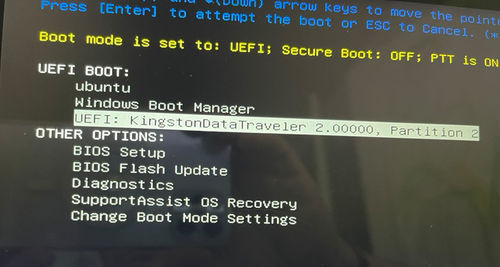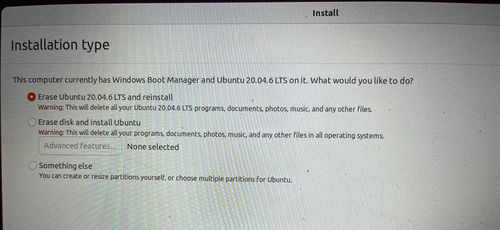Difference between revisions of "Sisters Software Upgrade 20240817"
From wikidb
(→New installe) |
(→Add New User Name) |
||
| (18 intermediate revisions by the same user not shown) | |||
| Line 1: | Line 1: | ||
| + | = GRUB Bootload is installed = | ||
| + | |||
| + | * GNU GRUB 2.06 dual boot machine | ||
| + | ** Windows in one partition | ||
| + | ** Ubuntu in the second | ||
| + | |||
= Current Install = | = Current Install = | ||
| Line 5: | Line 11: | ||
* This installation became unstable with some maintenance I did. | * This installation became unstable with some maintenance I did. | ||
| − | = New install = | + | = New install of Ubuntu = |
* Used the USB install thumb drive I used on the new NUC | * Used the USB install thumb drive I used on the new NUC | ||
| − | * Ubuntu 22.04 | + | ** Goal is to update only the Ubuntu partition |
| + | |||
| + | Steps | ||
| + | * Shutdown if PC is up | ||
| + | * Insert the USB Ubuntu Install Stick - see | ||
| + | ** [[Turtlebot3_Waffle_NUC_Install_ubuntu_jammy_22.04_20240422#Create_a_USB_Ubuntu_Install_Stick]] | ||
| + | * Boot | ||
| + | ** At same time tap key F12 until GRUB screen appears. (I had some trouble with this and not sure how I resolved it.) | ||
| + | * Select boot to | ||
| + | "UEFI: Kingston D....." | ||
| + | ** [[File:UEFIBootTo.jpg | 500px]] | ||
| + | * Select action | ||
| + | "Try or install Ubuntu" | ||
| + | * Hit a bunch of keys because things weren't happen fast enough for me. I don't know if this was the right thing to do. | ||
| + | * Select | ||
| + | ** "Erase 20.04.06 and Reinstall" | ||
| + | ** [[File:InstallType.jpg | 500px]] | ||
| + | * Do your standard Ubuntu install | ||
| + | * It worked! | ||
| + | |||
| + | = Result = | ||
| + | |||
| + | $ lsb_release -a | ||
| + | No LSB modules are available. | ||
| + | Distributor ID: Ubuntu | ||
| + | Description: Ubuntu 22.04.4 LTS | ||
| + | Release: 22.04 | ||
| + | Codename: jammy | ||
| + | |||
| + | = Change User Name = | ||
| + | |||
| + | * opps - gave the wrong username | ||
| + | |||
| + | * [https://askubuntu.com/questions/34074/how-do-i-change-my-username How do I change my Username]Ne | ||
| + | |||
| + | == Add New User Name == | ||
| + | |||
| + | |||
| + | ed@sisters:~$ sudo adduser eepp | ||
| + | [sudo] password for ed: | ||
| + | Adding user `eepp' ... | ||
| + | Adding new group `eepp' (1001) ... | ||
| + | Adding new user `eepp' (1001) with group `eepp' ... | ||
| + | Creating home directory `/home/eepp' ... | ||
| + | Copying files from `/etc/skel' ... | ||
| + | New password: | ||
| + | BAD PASSWORD: The password is shorter than 8 characters | ||
| + | Retype new password: | ||
| + | passwd: password updated successfully | ||
| + | Changing the user information for eepp | ||
| + | Enter the new value, or press ENTER for the default | ||
| + | Full Name []: Ed C Epp | ||
| + | Room Number []: | ||
| + | Work Phone []: | ||
| + | Home Phone []: | ||
| + | Other []: | ||
| + | Is the information correct? [Y/n] Y | ||
| + | |||
| + | ed@sisters:~$ sudo usermod -aG sudo eepp | ||
| + | |||
| + | ed@sisters:~$ su - eepp | ||
| + | Password: | ||
| + | To run a command as administrator (user "root"), use "sudo <command>". | ||
| + | See "man sudo_root" for details. | ||
| + | |||
| + | eepp@sisters:~$ ls | ||
| + | |||
| + | eepp@sisters:~$ sudo cp -r /home/ed/logs . | ||
| + | [sudo] password for eepp: | ||
| + | |||
| + | eepp@sisters:~$ ls | ||
| + | logs | ||
| + | |||
| + | == Delete User == | ||
| + | |||
| + | Goal is to have all my ROS account consistent accounts across computers consistent with the same user name "eepp". | ||
| + | The easiest way to do that appears to create a new account on Sisters for eepp and delete the existing account ed. | ||
| + | |||
| + | eepp@sisters:~$ sudo deluser ed | ||
| + | [sudo] password for eepp: | ||
| + | Removing user `ed' ... | ||
| + | Warning: group `ed' has no more members. | ||
| + | Done. | ||
| + | |||
| + | eepp@sisters:~$ ls /home/ | ||
| + | ed eepp | ||
Latest revision as of 15:32, 22 August 2024
Contents
GRUB Bootload is installed
- GNU GRUB 2.06 dual boot machine
- Windows in one partition
- Ubuntu in the second
Current Install
- Ubuntu 20.04.6 LTS
- focal
- This installation became unstable with some maintenance I did.
New install of Ubuntu
- Used the USB install thumb drive I used on the new NUC
- Goal is to update only the Ubuntu partition
Steps
- Shutdown if PC is up
- Insert the USB Ubuntu Install Stick - see
- Boot
- At same time tap key F12 until GRUB screen appears. (I had some trouble with this and not sure how I resolved it.)
- Select boot to
"UEFI: Kingston D....."
"Try or install Ubuntu"
- Hit a bunch of keys because things weren't happen fast enough for me. I don't know if this was the right thing to do.
- Select
- Do your standard Ubuntu install
- It worked!
Result
$ lsb_release -a
No LSB modules are available.
Distributor ID: Ubuntu
Description: Ubuntu 22.04.4 LTS
Release: 22.04
Codename: jammy
Change User Name
- opps - gave the wrong username
Add New User Name
ed@sisters:~$ sudo adduser eepp
[sudo] password for ed:
Adding user `eepp' ...
Adding new group `eepp' (1001) ...
Adding new user `eepp' (1001) with group `eepp' ...
Creating home directory `/home/eepp' ...
Copying files from `/etc/skel' ...
New password:
BAD PASSWORD: The password is shorter than 8 characters
Retype new password:
passwd: password updated successfully
Changing the user information for eepp
Enter the new value, or press ENTER for the default
Full Name []: Ed C Epp Room Number []: Work Phone []: Home Phone []: Other []:
Is the information correct? [Y/n] Y
ed@sisters:~$ sudo usermod -aG sudo eepp
ed@sisters:~$ su - eepp
Password:
To run a command as administrator (user "root"), use "sudo <command>".
See "man sudo_root" for details.
eepp@sisters:~$ ls
eepp@sisters:~$ sudo cp -r /home/ed/logs .
[sudo] password for eepp:
eepp@sisters:~$ ls
logs
Delete User
Goal is to have all my ROS account consistent accounts across computers consistent with the same user name "eepp". The easiest way to do that appears to create a new account on Sisters for eepp and delete the existing account ed.
eepp@sisters:~$ sudo deluser ed [sudo] password for eepp: Removing user `ed' ... Warning: group `ed' has no more members. Done. eepp@sisters:~$ ls /home/ ed eepp