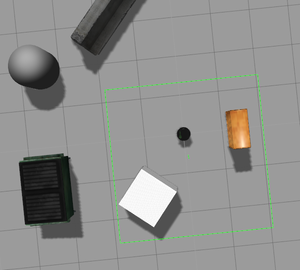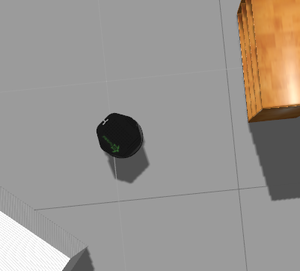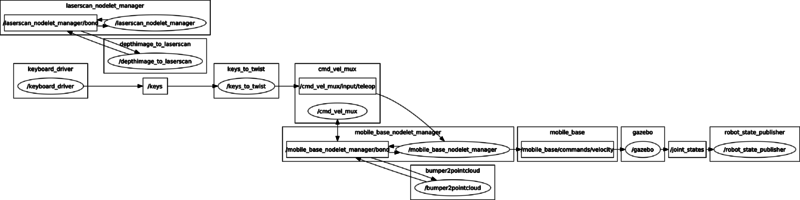Difference between revisions of "Introduction to ROS Robot Simulator"
From wikidb
(→Keyboard Teleop) |
(→Gazebo) |
||
| (3 intermediate revisions by the same user not shown) | |||
| Line 34: | Line 34: | ||
Terminal 4 | Terminal 4 | ||
rosrun smart keys_to_twist.py cmd_vel:=cmd_vel_mux/input/teleop | rosrun smart keys_to_twist.py cmd_vel:=cmd_vel_mux/input/teleop | ||
| + | |||
| + | = Gazebo = | ||
| + | |||
| + | Keystrokes entered | ||
| + | * w - forward | ||
| + | * a - left | ||
| + | * w - forward | ||
| + | |||
| + | [[Image:GazeboInit.png|300px]] [[Image:GazeboKeyTeleopEnd.png|300px]] | ||
= RQT Graph = | = RQT Graph = | ||
[[Image:rqt_graph_gazebo_keyteleop.png|800px]] | [[Image:rqt_graph_gazebo_keyteleop.png|800px]] | ||
Latest revision as of 17:40, 9 June 2016
Contents
Reference
Quigley, Gerkey, and Smart. Porgramming Robots with ROS. O'Reilly, 2015.
Turtlebot Simulator Install
p 101 - needed to install dependencies first
sudo apt-get update sudo apt-get install libsdformat1 sudo apt-get install ros-indigo-gazebo-ros sudo apt-get install ros-indigo-turtlebot-gazebo
Turtlebot Simulator Launch
p 202 - it took a few minutes to initialize
Terminal 1
roscore
Terminal 2
roslaunch turtlebot_gazebo turtlebot_world.launch
Keyboard Teleop
- Quigley Gerkey Smart for keyboard teleop setup
- Chap 8: Telop-bot: pp 111-135
- Example 8-1: key_publisher.py, p 113
- Example 8-2: keys_to_twist.py, p 114
- Chap 2, Section: Names, Namespaces, and Remapping, p 22
Terminal 3
rosrun smart key_publisher.py
Terminal 4
rosrun smart keys_to_twist.py cmd_vel:=cmd_vel_mux/input/teleop
Gazebo
Keystrokes entered
- w - forward
- a - left
- w - forward