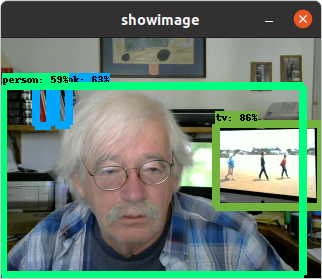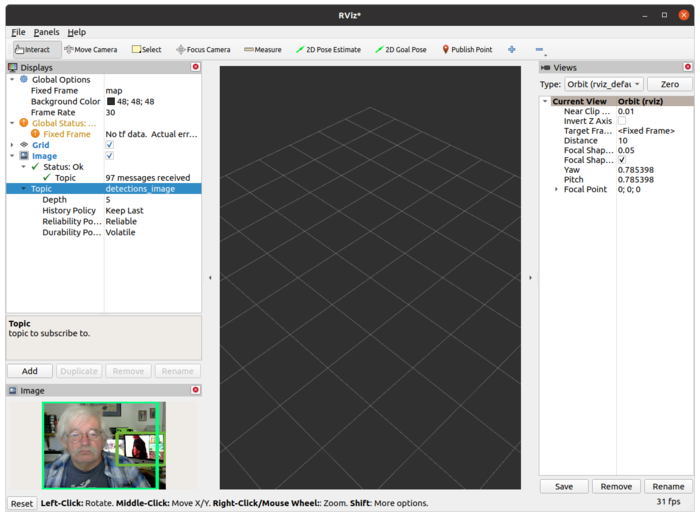Difference between revisions of "Install Turtlebot3 Hood Waffle Foxy alsora ros2-tensorflow 20210615"
(Created page with "= Documentation = * [https://github.com/alsora/ros2-tensorflow ROS 2 Tensorflow] * [https://www.tensorflow.org/install TensorFlow] TensorFlow site * [https://linuxhint.com/in...") |
m (Edc moved page Install Turtlebot3 Hood Waffle Foxy Tensorflow 20210615 to Install Turtlebot3 Hood Waffle Foxy alsora ros2-tensorflow 20210615) |
||
| (106 intermediate revisions by the same user not shown) | |||
| Line 1: | Line 1: | ||
| − | = | + | = Experience = |
| + | |||
| + | I started here with the Tensorflow requirements for Foxy and got into trouble. So I changed my strategy to a vanilla Tensorflow and other required components install. There may be overlap and the order my need fine tuning | ||
| + | |||
| + | = References = | ||
| + | |||
| + | == Alsora == | ||
| + | |||
| + | Alsora was chosen because it appeared prominently in searches. I had to start someplace and then adjust as I became familiar with tensorFlow Object Detection. | ||
* [https://github.com/alsora/ros2-tensorflow ROS 2 Tensorflow] | * [https://github.com/alsora/ros2-tensorflow ROS 2 Tensorflow] | ||
| − | * [https:// | + | |
| − | * [https://linuxhint.com/install_tensorflow_ubuntu/ Install TensorFlow on Ubuntu] Linux Hint | + | It is also the only TensorFlow link provided by Awesome Robots reference page. Again, probably a good place to start. |
| − | * [https://medium.com/swlh/tutorial-how-to-install-tensorflow-2-0-on-ubuntu-20-04-10cf6fe28de1 Tutorial - How to Install TensorFlow 2.0 on Ubuntu 20.04] Medium | + | * [https://fkromer.github.io/awesome-ros2/ Awesome Robot Operating System 2 (ROS 2)] |
| + | |||
| + | Kandi - Explore reusable Libraries curated by Popular Use Cases | ||
| + | |||
| + | * [https://kandi.openweaver.com/python/alsora/ros2-tensorflow ros2-tensorflow | #Computer Vision | ROS2 nodes for computer vision tasks in Tensorflow] | ||
| + | |||
| + | Other Projects | ||
| + | |||
| + | * [https://alsora.github.io/projects/ Alberto Soragna Projects] | ||
| + | |||
| + | In | ||
| + | |||
| + | * '''TBD''' move [https://landof.dev/awesome/robot-operating-system-20/ Awesome Robot Operating System 2.0] | ||
| + | * '''TBD''' move [https://awesomelists.net/42/1215-Application%20layer/7629-intel-ros2_intel_movidius_ncs intel / ros2_intel_movidius_ncs] | ||
| + | |||
| + | == Others == | ||
| + | |||
| + | * [https://index.ros.org/r/darknet_ros/#foxy YOLO ROS: Real-Time Object Detection for ROS] | ||
| + | * [https://pythonrepo.com/repo/Ar-Ray-code-YOLOX-ROS-python-deep-learning YOLOX + ROS(1, 2) object detection package] | ||
| + | * [https://developer.nvidia.com/blog/implementing-robotics-applications-with-ros-2-and-ai-on-jetson-platform-2/ Implementing Robotics Applications with ROS 2 and AI on the NVIDIA Jetson Platform] | ||
| + | |||
| + | == Move == | ||
| + | |||
| + | '''TBD''' Move the following to more appropriate page. | ||
| + | |||
| + | * '''move''' [https://linuxhint.com/install_tensorflow_ubuntu/ Install TensorFlow on Ubuntu] Linux Hint | ||
| + | * '''move'''[https://medium.com/swlh/tutorial-how-to-install-tensorflow-2-0-on-ubuntu-20-04-10cf6fe28de1 Tutorial - How to Install TensorFlow 2.0 on Ubuntu 20.04] Medium | ||
| + | |||
| + | = Requirements = | ||
| + | |||
| + | == Required Dependencies == | ||
| + | |||
| + | * Foxy: Installed | ||
| + | |||
| + | == Rosdep Dependencies == | ||
| + | |||
| + | === OpenCV Python === | ||
| + | |||
| + | * [https://pypi.org/project/opencv-python/ pip install of opencv-python] | ||
| + | |||
| + | pip -V | ||
| + | pip 20.0.2 from /usr/lib/python3/dist-packages/pip (python 3.8) | ||
| + | |||
| + | v 19.3 is minimum. | ||
| + | |||
| + | $ pip install opencv-python | ||
| + | |||
| + | It was already installed. | ||
| + | |||
| + | === Tensorflow === | ||
| + | |||
| + | * [[Hood Ubuntu Vanilla Tensorflow Install and Test 20210708]] | ||
| + | |||
| + | === Vision Msgs === | ||
| + | |||
| + | ROS Foxy's vision-msgs package is required. However, the ROS key had expired causing some confusion. | ||
| + | |||
| + | ==== References ==== | ||
| + | |||
| + | * [https://github.com/alsora/ros2-tensorflow ROS 2 Tensorflow] See Requirements section | ||
| + | * [https://github.com/ros-perception/vision_msgs ROS Perception Vision Msgs] | ||
| + | * [https://discourse.ros.org/t/ros-gpg-key-expiration-incident/20669 ROS GPG Key Expiration Incident] Carefully read Tiryoh's comment carefully from Kat Scott's posting. | ||
| + | * [https://answers.ros.org/question/384358/cannot-install-any-more-foxy-or-ubuntu-packages/ Cannot Install Any More Foxy or Ubuntu Packages] My ticket | ||
| + | |||
| + | ==== Install ROS Key ==== | ||
| + | |||
| + | If your ROS key has expired | ||
| + | |||
| + | $ curl -s https://raw.githubusercontent.com/ros/rosdistro/master/ros.asc | sudo apt-key add - | ||
| + | |||
| + | $ sudo apt update | ||
| + | |||
| + | ==== Install vission-msgs ==== | ||
| + | |||
| + | $ sudo apt install ros-foxy-vision-msgs | ||
| + | |||
| + | == Optional Dependencies == | ||
| + | |||
| + | === Tensorflow Object Detection Models === | ||
| + | |||
| + | I tried going to the following link given by Alsora. The link is broken. | ||
| + | |||
| + | * [https://github.com/tensorflow/models/blob/master/research/object_detection/g3doc/installation.md Object Detection Installation] | ||
| + | |||
| + | I may have installed the models when I was testing a Udacity Python3 script. See the "Executing Lesson 3 from the Udacity Course" section on page [[Hood Ubuntu Vanilla Tensorflow Install and Test 20210708]] | ||
| + | |||
| + | $ pip install -U tensorflow_datasets | ||
| + | |||
| + | === Tensorflow Slim === | ||
| + | |||
| + | * [https://github.com/google-research/tf-slim Tensorflow Slim] | ||
| + | |||
| + | $ pip install --upgrade tf_slim | ||
| + | |||
| + | === Docker === | ||
| + | |||
| + | To use Docker | ||
| + | |||
| + | [[Hood ROS 2 Foxy Docker 20210814]] | ||
| + | |||
| + | = Build = | ||
| + | |||
| + | == Create Foxy Tensoryflow work space == | ||
| + | |||
| + | $ git clone https://github.com/alsora/ros2-tensorflow.git $HOME/ros2-tensorflow | ||
| + | Cloning into '/home/eepp/ros2-tensorflow'... | ||
| + | ... | ||
| + | |||
| + | $ mkdir -p $HOME/tf_ws/src | ||
| + | |||
| + | $ cd $HOME/tf_ws | ||
| + | |||
| + | $ ln -s $HOME/ros2-tensorflow/ros2-tensorflow src | ||
| + | |||
| + | == Install dependencies == | ||
| + | |||
| + | $ rosdep install --from-paths src --ignore-src --rosdistro foxy -y | ||
| + | |||
| + | * This resulted in errors. I found the resolution here: | ||
| + | * [https://answers.ros.org/question/232795/cant-resolve-package-dependencies-when-building-ros-for-ubuntu-1604/ Can't resolve package dependencies when building ros for Ubuntu 16.04] | ||
| + | |||
| + | $ rosdep install --from-paths src --ignore-src --rosdistro foxy -y -r | ||
| + | |||
| + | == Install Object Detection Models == | ||
| + | |||
| + | $ sudo apt-get install -y protobuf-compiler python-lxml python-tk | ||
| + | ... | ||
| + | ... | ||
| + | |||
| + | $ pip install --user Cython contextlib2 | ||
| + | ... | ||
| + | |||
| + | The next 3 installs were already satisfied. No additional action. | ||
| + | |||
| + | $ pip install --user Cython jupyter | ||
| + | |||
| + | $ pip install --user Cython matplotlib | ||
| + | |||
| + | $ pip install --user Cython Pillow | ||
| + | |||
| + | The following failed. | ||
| + | |||
| + | cd usr/local/lib/python3.8/dist-packages/tensorflow/models/research | ||
| + | |||
| + | Corrected | ||
| + | |||
| + | cd /usr/local/lib/python3.8/dist-packages/tensorflow/models/research | ||
| + | |||
| + | The following failed. | ||
| + | |||
| + | $ protoc object_detection/protos/*.proto --python_out=. | ||
| + | |||
| + | Corrected | ||
| + | |||
| + | $ sudo protoc object_detection/protos/*.proto --python_out=. | ||
| + | |||
| + | Missed this the first time I installed | ||
| + | |||
| + | $ echo 'export PYTHONPATH=$PYTHONPATH:/usr/local/lib/python3.8/dist-packages/tensorflow/models/research' >> $HOME/.bashrc | ||
| + | |||
| + | $ tail ~/.bashrc | ||
| + | export PYTHONPATH=$PYTHONPATH:/usr/local/lib/python3.8/dist-packages/tensorflow/models/research | ||
| + | |||
| + | == Install tf_slim == | ||
| + | |||
| + | tf_slim installed earlier. See Optional Dependencies above. | ||
| + | |||
| + | |||
| + | == Build and install the ros2-tensorflow package == | ||
| + | |||
| + | Double check the symbolic link | ||
| + | |||
| + | $ cd | ||
| + | |||
| + | $ ll tf_ws/src/ | ||
| + | total 8 | ||
| + | drwxrwxr-x 2 eepp eepp 4096 Aug 12 23:43 ./ | ||
| + | drwxrwxr-x 3 eepp eepp 4096 Aug 12 23:43 ../ | ||
| + | lrwxrwxrwx 1 eepp eepp 42 Aug 12 23:43 ros2-tensorflow -> /home/eepp/ros2-tensorflow/ros2-tensorflow/ | ||
| + | |||
| + | $ cd tf_ws | ||
| + | |||
| + | The following fails | ||
| + | |||
| + | $ colcon build | ||
| + | |||
| + | * [https://answers.ros.org/question/364060/colcon-fails-to-build-python-package-error-in-egg_base Colcon fails to build Python package: "error in 'egg_base'] | ||
| + | |||
| + | Corrected by using symlink-install switch | ||
| + | |||
| + | $ colcon build --symlink-install | ||
| + | Starting >>> ros2_tf_core | ||
| + | Starting >>> tf_interfaces | ||
| + | Finished <<< ros2_tf_core [1.33s] | ||
| + | Finished <<< tf_interfaces [11.9s] | ||
| + | Starting >>> tf_classification_py | ||
| + | Starting >>> tf_detection_py | ||
| + | Finished <<< tf_classification_py [1.52s] | ||
| + | Finished <<< tf_detection_py [1.52s] | ||
| + | Starting >>> ros2_tensorflow | ||
| + | Finished <<< ros2_tensorflow [1.49s] | ||
| + | |||
| + | Summary: 5 packages finished [15.1s] | ||
| + | |||
| + | = Tracking Down the ssd_mobilenet Model - an Addendum = | ||
| + | |||
| + | == References == | ||
| + | |||
| + | * [https://github.com/tensorflow/models Tensorflow Model Garden] | ||
| + | * [https://github.com/IntelAI/models/tree/master/benchmarks/object_detection/tensorflow/ssd-mobilenet ssd_mobilenet] | ||
| + | * [https://arxiv.org/pdf/1704.04861.pdf MobileNets: Efficient Convolutional Neural Networks for Mobile Vision Applications] PDF Paper by Google | ||
| + | |||
| + | * [https://github.com/tensorflow/tensorflow/blob/master/tensorflow/python/tools/inspect_checkpoint.py inspect_checkpoint.py] '''temp''' | ||
| + | |||
| + | Found the URL in (the following steps not tested) | ||
| + | ~/ros2-tensorflow/ros2-tensorflow/tf_detection_py/tf_detection_py/models.py | ||
| + | |||
| + | cd ~/Downloads | ||
| + | |||
| + | $ wget http://download.tensorflow.org/models/object_detection/ssd_mobilenet_v1_coco_2017_11_17.tar.gz | ||
| + | --2021-09-03 17:11:32-- http://download.tensorflow.org/models/object_detection/ssd_mobilenet_v1_coco_2017_11_17.tar.gz | ||
| + | Resolving download.tensorflow.org (download.tensorflow.org)... 172.217.14.208, 2607:f8b0:400a:801::2010 | ||
| + | Connecting to download.tensorflow.org (download.tensorflow.org)|172.217.14.208|:80... connected. | ||
| + | HTTP request sent, awaiting response... 200 OK | ||
| + | Length: 76534733 (73M) [application/x-tar] | ||
| + | Saving to: ‘ssd_mobilenet_v1_coco_2017_11_17.tar.gz’ | ||
| + | |||
| + | ssd_mobilenet_v1_co 100%[===================>] 72.99M 9.19MB/s in 7.9s | ||
| + | |||
| + | 2021-09-03 17:11:41 (9.25 MB/s) - ‘ssd_mobilenet_v1_coco_2017_11_17.tar.gz’ saved [76534733/76534733] | ||
| + | |||
| + | $ cd /usr/local/lib/python3.8/dist-packages/tensorflow/models/research/object_detection/ | ||
| + | |||
| + | $ sudo tar -xf ~/Downloads/ssd_mobilenet_v1_coco_2017_11_17.tar.gz | ||
| + | |||
| + | * add read and execute for "other" to directories and read to "other" files | ||
| + | |||
| + | * '''Depreciated''': [[Turtlebot3 Hood Waffle Foxy Tensorflow Tracking Down ssd_mobilenet 20210821]] messy brain dead process | ||
| + | |||
| + | = Usage = | ||
| + | |||
| + | '''Note''': Set up environment by doing this in each terminal. | ||
| + | |||
| + | $ source ~/tf_ws/install/local_setup.sh | ||
| + | |||
| + | '''Note''': Complete execution logs provided below because of all the warnings. | ||
| + | |||
| + | == Object Detection Task 1 == | ||
| + | |||
| + | '''Terminal 1''' | ||
| + | |||
| + | $ ros2 run tf_detection_py server | ||
| + | 2021-08-28 13:48:23.345601: W tensorflow/stream_executor/platform/default/dso_loader.cc:64] Could not load dynamic library 'libcudart.so.11.0'; dlerror: libcudart.so.11.0: cannot open shared object file: No such file or directory; LD_LIBRARY_PATH: /home/eepp/tf_ws/install/tf_interfaces/lib:/home/eepp/image_ws/install/stereo_image_proc/lib:/home/eepp/image_ws/install/realsense_ros/lib:/home/eepp/image_ws/install/realsense_msgs/lib:/home/eepp/image_ws/install/realsense_camera_msgs/lib:/home/eepp/image_ws/install/image_view/lib:/home/eepp/image_ws/install/image_rotate/lib:/home/eepp/image_ws/install/image_proc/lib:/home/eepp/image_ws/install/depth_image_proc/lib:/home/eepp/turtlebot3_ws/install/turtlebot3_msgs/lib:/usr/lib/x86_64-linux-gnu/gazebo-11/plugins:/opt/ros/foxy/opt/yaml_cpp_vendor/lib:/opt/ros/foxy/opt/rviz_ogre_vendor/lib:/opt/ros/foxy/lib/x86_64-linux-gnu:/opt/ros/foxy/lib | ||
| + | 2021-08-28 13:48:23.345637: I tensorflow/stream_executor/cuda/cudart_stub.cc:29] Ignore above cudart dlerror if you do not have a GPU set up on your machine. | ||
| + | 2021-08-28 13:48:26.952001: W tensorflow/stream_executor/platform/default/dso_loader.cc:64] Could not load dynamic library 'libcuda.so.1'; dlerror: libcuda.so.1: cannot open shared object file: No such file or directory; LD_LIBRARY_PATH: /home/eepp/tf_ws/install/tf_interfaces/lib:/home/eepp/image_ws/install/stereo_image_proc/lib:/home/eepp/image_ws/install/realsense_ros/lib:/home/eepp/image_ws/install/realsense_msgs/lib:/home/eepp/image_ws/install/realsense_camera_msgs/lib:/home/eepp/image_ws/install/image_view/lib:/home/eepp/image_ws/install/image_rotate/lib:/home/eepp/image_ws/install/image_proc/lib:/home/eepp/image_ws/install/depth_image_proc/lib:/home/eepp/turtlebot3_ws/install/turtlebot3_msgs/lib:/usr/lib/x86_64-linux-gnu/gazebo-11/plugins:/opt/ros/foxy/opt/yaml_cpp_vendor/lib:/opt/ros/foxy/opt/rviz_ogre_vendor/lib:/opt/ros/foxy/lib/x86_64-linux-gnu:/opt/ros/foxy/lib | ||
| + | 2021-08-28 13:48:26.952056: W tensorflow/stream_executor/cuda/cuda_driver.cc:326] failed call to cuInit: UNKNOWN ERROR (303) | ||
| + | 2021-08-28 13:48:26.952101: I tensorflow/stream_executor/cuda/cuda_diagnostics.cc:156] kernel driver does not appear to be running on this host (hood): /proc/driver/nvidia/version does not exist | ||
| + | 2021-08-28 13:48:26.952523: I tensorflow/core/platform/cpu_feature_guard.cc:142] This TensorFlow binary is optimized with oneAPI Deep Neural Network Library (oneDNN) to use the following CPU instructions in performance-critical operations: AVX2 FMA | ||
| + | To enable them in other operations, rebuild TensorFlow with the appropriate compiler flags. | ||
| + | 2021-08-28 13:48:26.994763: I tensorflow/compiler/mlir/mlir_graph_optimization_pass.cc:176] None of the MLIR Optimization Passes are enabled (registered 2) | ||
| + | 2021-08-28 13:48:27.013943: I tensorflow/core/platform/profile_utils/cpu_utils.cc:114] CPU Frequency: 1895505000 Hz | ||
| + | [INFO] [1630172911.870803088] [detection_server]: Load model completed! | ||
| + | [INFO] [1630172915.140851798] [detection_server]: Warmup completed! Ready to receive real images! | ||
| + | |||
| + | '''Terminal 2''' | ||
| + | |||
| + | $ ros2 run tf_detection_py client_test | ||
| + | 2021-08-28 13:54:10.878133: W tensorflow/stream_executor/platform/default/dso_loader.cc:64] Could not load dynamic library 'libcudart.so.11.0'; dlerror: libcudart.so.11.0: cannot open shared object file: No such file or directory; LD_LIBRARY_PATH: /home/eepp/tf_ws/install/tf_interfaces/lib:/home/eepp/image_ws/install/stereo_image_proc/lib:/home/eepp/image_ws/install/realsense_ros/lib:/home/eepp/image_ws/install/realsense_msgs/lib:/home/eepp/image_ws/install/realsense_camera_msgs/lib:/home/eepp/image_ws/install/image_view/lib:/home/eepp/image_ws/install/image_rotate/lib:/home/eepp/image_ws/install/image_proc/lib:/home/eepp/image_ws/install/depth_image_proc/lib:/home/eepp/turtlebot3_ws/install/turtlebot3_msgs/lib:/usr/lib/x86_64-linux-gnu/gazebo-11/plugins:/opt/ros/foxy/opt/yaml_cpp_vendor/lib:/opt/ros/foxy/opt/rviz_ogre_vendor/lib:/opt/ros/foxy/lib/x86_64-linux-gnu:/opt/ros/foxy/lib | ||
| + | 2021-08-28 13:54:10.878167: I tensorflow/stream_executor/cuda/cudart_stub.cc:29] Ignore above cudart dlerror if you do not have a GPU set up on your machine. | ||
| + | [INFO] [1630173252.719989642] [client_test]: received vision info vision_msgs.msg.VisionInfo(header=std_msgs.msg.Header(stamp=builtin_interfaces.msg.Time(sec=0, nanosec=0), frame_id=''), method='TensorFlow Mobilenet network for object detection. Trained on COCO dataset. Produces boxes.', database_location='/usr/local/lib/python3.8/dist-packages/tensorflow/models/research/object_detection/data/mscoco_label_map.pbtxt', database_version=0) | ||
| + | [INFO] [1630173252.838113727] [client_test]: Detected object 23 with score 0.977092444896698 | ||
| + | [INFO] [1630173252.838639380] [client_test]: Detected object 1 with score 0.9131530523300171 | ||
| + | [INFO] [1630173252.839119233] [client_test]: Detected object 18 with score 0.6583045721054077 | ||
| + | |||
| + | * '''Note''': We found objects 23, 1, and 18. I just need to map these indices to object labels. | ||
| + | * '''Note''': Both cannot load libcudart.so library. My NUC does not have a NVIDIA card so the library is not installed. | ||
| + | |||
| + | == Object Detection Task 2 == | ||
| + | |||
| + | Plug in webcam and do the follow source in each terminal | ||
| + | |||
| + | $ source ~/tf_ws/install/local_setup.sh | ||
| + | |||
| + | '''TERMINAL 1''' | ||
| + | |||
| + | $ ros2 run tf_detection_py server | ||
| + | 2021-08-28 13:48:23.345601: W tensorflow/stream_executor/platform/default/dso_loader.cc:64] Could not load dynamic library 'libcudart.so.11.0'; dlerror: libcudart.so.11.0: cannot open shared object file: No such file or directory; LD_LIBRARY_PATH: /home/eepp/tf_ws/install/tf_interfaces/lib:/home/eepp/image_ws/install/stereo_image_proc/lib:/home/eepp/image_ws/install/realsense_ros/lib:/home/eepp/image_ws/install/realsense_msgs/lib:/home/eepp/image_ws/install/realsense_camera_msgs/lib:/home/eepp/image_ws/install/image_view/lib:/home/eepp/image_ws/install/image_rotate/lib:/home/eepp/image_ws/install/image_proc/lib:/home/eepp/image_ws/install/depth_image_proc/lib:/home/eepp/turtlebot3_ws/install/turtlebot3_msgs/lib:/usr/lib/x86_64-linux-gnu/gazebo-11/plugins:/opt/ros/foxy/opt/yaml_cpp_vendor/lib:/opt/ros/foxy/opt/rviz_ogre_vendor/lib:/opt/ros/foxy/lib/x86_64-linux-gnu:/opt/ros/foxy/lib | ||
| + | 2021-08-28 13:48:23.345637: I tensorflow/stream_executor/cuda/cudart_stub.cc:29] Ignore above cudart dlerror if you do not have a GPU set up on your machine. | ||
| + | 2021-08-28 13:48:26.952001: W tensorflow/stream_executor/platform/default/dso_loader.cc:64] Could not load dynamic library 'libcuda.so.1'; dlerror: libcuda.so.1: cannot open shared object file: No such file or directory; LD_LIBRARY_PATH: /home/eepp/tf_ws/install/tf_interfaces/lib:/home/eepp/image_ws/install/stereo_image_proc/lib:/home/eepp/image_ws/install/realsense_ros/lib:/home/eepp/image_ws/install/realsense_msgs/lib:/home/eepp/image_ws/install/realsense_camera_msgs/lib:/home/eepp/image_ws/install/image_view/lib:/home/eepp/image_ws/install/image_rotate/lib:/home/eepp/image_ws/install/image_proc/lib:/home/eepp/image_ws/install/depth_image_proc/lib:/home/eepp/turtlebot3_ws/install/turtlebot3_msgs/lib:/usr/lib/x86_64-linux-gnu/gazebo-11/plugins:/opt/ros/foxy/opt/yaml_cpp_vendor/lib:/opt/ros/foxy/opt/rviz_ogre_vendor/lib:/opt/ros/foxy/lib/x86_64-linux-gnu:/opt/ros/foxy/lib | ||
| + | 2021-08-28 13:48:26.952056: W tensorflow/stream_executor/cuda/cuda_driver.cc:326] failed call to cuInit: UNKNOWN ERROR (303) | ||
| + | 2021-08-28 13:48:26.952101: I tensorflow/stream_executor/cuda/cuda_diagnostics.cc:156] kernel driver does not appear to be running on this host (hood): /proc/driver/nvidia/version does not exist | ||
| + | 2021-08-28 13:48:26.952523: I tensorflow/core/platform/cpu_feature_guard.cc:142] This TensorFlow binary is optimized with oneAPI Deep Neural Network Library (oneDNN) to use the following CPU instructions in performance-critical operations: AVX2 FMA | ||
| + | To enable them in other operations, rebuild TensorFlow with the appropriate compiler flags. | ||
| + | 2021-08-28 13:48:26.994763: I tensorflow/compiler/mlir/mlir_graph_optimization_pass.cc:176] None of the MLIR Optimization Passes are enabled (registered 2) | ||
| + | 2021-08-28 13:48:27.013943: I tensorflow/core/platform/profile_utils/cpu_utils.cc:114] CPU Frequency: 1895505000 Hz | ||
| + | [INFO] [1630172911.870803088] [detection_server]: Load model completed! | ||
| + | [INFO] [1630172915.140851798] [detection_server]: Warmup completed! Ready to receive real images! | ||
| + | |||
| + | '''TERMINAL 2''' | ||
| + | |||
| + | $ ros2 run image_tools cam2image --ros-args -p frequency:=2.0 | ||
| + | [ WARN:0] global ../modules/videoio/src/cap_gstreamer.cpp (935) open OpenCV | GStreamer warning: Cannot query video position: status=0, value=-1, duration=-1 | ||
| + | [INFO] [1630174558.757006217] [cam2image]: Publishing image #1 | ||
| + | [INFO] [1630174559.255885363] [cam2image]: Publishing image #2 | ||
| + | [INFO] [1630174559.755881035] [cam2image]: Publishing image #3 | ||
| + | [INFO] [1630174560.255851063] [cam2image]: Publishing image #4 | ||
| + | [INFO] [1630174560.755879077] [cam2image]: Publishing image #5 | ||
| + | [INFO] [1630174561.255887359] [cam2image]: Publishing image #6 | ||
| + | ... | ||
| + | ... | ||
| + | |||
| + | '''TERMINAL 3''' | ||
| + | |||
| + | '''Note''': detections_image below | ||
| + | |||
| + | $ ros2 topic list | ||
| + | /clicked_point | ||
| + | /detections | ||
| + | /detections_image | ||
| + | /flip_image | ||
| + | /goal_pose | ||
| + | /image | ||
| + | /initialpose | ||
| + | /parameter_events | ||
| + | /rosout | ||
| + | /tf | ||
| + | /tf_static | ||
| + | /vision_info | ||
| + | |||
| + | $ ros2 run image_tools showimage image:=detections_image | ||
| + | [WARN] [1630175001.504205227] [rcl]: Found remap rule 'image:=detections_image'. This syntax is deprecated. Use '--ros-args --remap image:=detections_image' instead. | ||
| + | [WARN] [1630175001.504586499] [rcl]: Found remap rule 'image:=detections_image'. This syntax is deprecated. Use '--ros-args --remap image:=detections_image' instead. | ||
| + | [INFO] [1630175001.879732533] [showimage]: Subscribing to topic 'image' | ||
| + | [INFO] [1630175001.973765362] [showimage]: Received image #map | ||
| + | Received image #map | ||
| + | [INFO] [1630175002.460577395] [showimage]: Received image #map | ||
| + | Received image #map | ||
| + | |||
| + | '''Note''': There is a 59% chance that I am a person. What can I say. | ||
| + | |||
| + | [[File: Image_detect_20210828.png | 400px]] | ||
| + | |||
| + | === Dig Deeper === | ||
| + | |||
| + | * [[Investigate Object Detection in Alsora Foxy TensorFlow 20220107]] | ||
| + | ** [https://github.com/alsora/ros2-tensorflow ROS 2 Tensorflow] | ||
| + | |||
| + | === rviz option === | ||
| + | |||
| + | '''TERMINAL 3''' | ||
| + | |||
| + | $ rviz2 | ||
| + | [INFO] [1630174421.214625347] [rviz2]: Stereo is NOT SUPPORTED | ||
| + | [INFO] [1630174421.214776678] [rviz2]: OpenGl version: 3 (GLSL 1.3) | ||
| + | [INFO] [1630174421.254860420] [rviz2]: Stereo is NOT SUPPORTED | ||
| + | [INFO] [1630174578.194036847] [rviz2]: Stereo is NOT SUPPORTED | ||
| + | |||
| + | * '''Note''': "Image" was added to the "Displays" | ||
| + | * '''Note''': the Image "Topic" was set to "detections_image" | ||
| + | |||
| + | [[File: Image_detect_rviz_20210828.png | 700px]] | ||
| + | |||
| + | == Image Classification Task == | ||
| + | |||
| + | '''Note''': Failed | ||
| + | '''TBE''': Fix | ||
| + | |||
| + | = Notes and Logs = | ||
| + | |||
| + | The install Tensorflow Foxy install went badly. So I went for a simpler vanilla Tensorflow install that did not integrate with ROS2. | ||
| + | * [[Turtlebot3 Waffle NUC Alsora Foxy Tensorflow Install 20210708 Notes and Logs]] | ||
| + | * [[Turtlebot3 Waffle NUC Alsora Build Foxy Tensorflow WS 20210810 Notes and Logs]] | ||
| + | * [[Turtlebot3 Waffle NUC Alsora Build Foxy Tensorflow WS Again 21200812 Notes and Logs]] | ||
| + | * [[Turtlebot3 Waffle NUC Alsora Foxy Tensorflow Track Down Execution Errors 20210821 Notes and Logs]] | ||
| + | * [[Turtlebot3 Waffle NUC Vanilla Tensorflow Install and Test 20210730 Notes and Logs]] | ||
| + | * [[Turtlebot3 Waffle NUC ROS Key and vision-msgs Install 20210811 Notes and Logs]] | ||
| + | |||
| + | = Depreciated = | ||
| + | |||
| + | == Object Detection Task == | ||
| + | |||
| + | '''Terminal 1''' | ||
| + | |||
| + | This was run under Docker. I noted that the ssd_mobilenet_v1_coco_2017_11_17 downloaded | ||
| + | |||
| + | $ source tf_ws/install/local_setup.sh | ||
| + | |||
| + | root@hood:~# ros2 run tf_detection_py server | ||
| + | 2021-08-21 19:12:31.941588: W tensorflow/stream_executor/platform/default/dso_loader.cc:64] Could not load dynamic library 'libcudart.so.11.0'; dlerror: libcudart.so.11.0: cannot open shared object file: No such file or directory; LD_LIBRARY_PATH: /root/tf_ws/install/tf_interfaces/lib:/opt/ros/foxy/opt/yaml_cpp_vendor/lib:/opt/ros/foxy/opt/rviz_ogre_vendor/lib:/opt/ros/foxy/lib/x86_64-linux-gnu:/opt/ros/foxy/lib | ||
| + | 2021-08-21 19:12:31.941645: I tensorflow/stream_executor/cuda/cudart_stub.cc:29] Ignore above cudart dlerror if you do not have a GPU set up on your machine. | ||
| + | >> Downloading ssd_mobilenet_v1_coco_2017_11_17 100.0%Succesfully downloaded ssd_mobilenet_v1_coco_2017_11_17 76534733 bytes. | ||
| + | Trying to extract archive /usr/local/lib/python3.8/dist-packages/tensorflow/models/research/object_detection/ssd_mobilenet_v1_coco_2017_11_17.tar.gz | ||
| + | 2021-08-21 19:12:47.081207: W tensorflow/stream_executor/platform/default/dso_loader.cc:64] Could not load dynamic library 'libcuda.so.1'; dlerror: libcuda.so.1: cannot open shared object file: No such file or directory; LD_LIBRARY_PATH: /root/tf_ws/install/tf_interfaces/lib:/opt/ros/foxy/opt/yaml_cpp_vendor/lib:/opt/ros/foxy/opt/rviz_ogre_vendor/lib:/opt/ros/foxy/lib/x86_64-linux-gnu:/opt/ros/foxy/lib | ||
| + | 2021-08-21 19:12:47.081271: W tensorflow/stream_executor/cuda/cuda_driver.cc:269] failed call to cuInit: UNKNOWN ERROR (303) | ||
| + | 2021-08-21 19:12:47.081327: I tensorflow/stream_executor/cuda/cuda_diagnostics.cc:156] kernel driver does not appear to be running on this host (hood): /proc/driver/nvidia/version does not exist | ||
| + | 2021-08-21 19:12:47.081894: I tensorflow/core/platform/cpu_feature_guard.cc:142] This TensorFlow binary is optimized with oneAPI Deep Neural Network Library (oneDNN) to use the following CPU instructions in performance-critical operations: AVX2 FMA | ||
| + | To enable them in other operations, rebuild TensorFlow with the appropriate compiler flags. | ||
| + | 2021-08-21 19:12:47.125438: I tensorflow/compiler/mlir/mlir_graph_optimization_pass.cc:185] None of the MLIR Optimization Passes are enabled (registered 2) | ||
| + | [INFO] [1629573171.671236404] [detection_server]: Load model completed! | ||
| + | [INFO] [1629573174.817241482] [detection_server]: Warmup completed! Ready to receive real images! | ||
| + | |||
| + | |||
| + | Need to dig into these errors | ||
| + | |||
| + | '''Terminal 2''' | ||
| + | |||
| + | $ source tf_ws/install/local_setup.sh | ||
| + | |||
| + | $ ros2 run tf_detection_py client_test | ||
| + | 2021-08-13 00:12:29.450154: W tensorflow/stream_executor/platform/default/dso_loader.cc:64] Could not load dynamic library 'libcudart.so.11.0'; dlerror: libcudart.so.11.0: cannot open shared object file: No such file or directory; LD_LIBRARY_PATH: /home/eepp/tf_ws/install/tf_interfaces/lib:/home /eepp/image_ws/install/stereo_image_proc/lib:/home/eepp/image_ws/install/realsense_ros/lib:/home/eepp/image_ws/install/realsense_msgs/lib:/home/eepp/image_ws/install/realsense_camera_msgs/lib:/home/eepp/image_ws/install/image_view/lib:/home/eepp/image_ws/install/image_rotate/lib:/home/eepp/image_ws/install/image_proc/lib:/home/eepp/image_ws/install/depth_image_proc/lib:/home/eepp/turtlebot3_ws/install/turtlebot3_msgs/lib:/usr/lib/x86_64-linux-gnu/gazebo-11/plugins:/opt/ros/foxy/opt/yaml_cpp_vendor/lib:/opt/ros/foxy/opt/rviz_ogre_vendor/lib:/opt/ros/foxy/lib/x86_64-linux-gnu:/opt/ros/foxy/lib | ||
| + | 2021-08-13 00:12:29.450190: I tensorflow/stream_executor/cuda/cudart_stub.cc:29] Ignore above cudart dlerror if you do not have a GPU set up on your machine. | ||
| + | Downloading data from http://farm9.staticflickr.com/8036/7946162344_ee2e1a814e_z.jpg | ||
| + | 8192/Unknown - 0s 0us/step[INFO] [1628827952.451718517] [client_test]: service not available, waiting again... | ||
| + | [INFO] [1628827953.455543297] [client_test]: service not available, waiting again... | ||
| + | [INFO] [1628827954.459358797] [client_test]: service not available, waiting again... | ||
| + | [INFO] [1628827955.463214479] [client_test]: service not available, waiting again... | ||
| + | [INFO] [1628827956.466590696] [client_test]: service not available, waiting agai | ||
| + | |||
| + | Kind of wanted to start. | ||
| + | |||
| + | '''Note''': Both cannot load libcudart.so library. My NUC does not have a NVIDIA card so the library is not installed. | ||
| + | |||
| + | == Clue from Running Under Docker == | ||
| + | |||
| + | '''TERMINAL 1''' | ||
| + | |||
| + | First start up Docker. Notice that ssd_mobilenet_v1_coco_2017_11_17 gets loaded which it doesn't when we are not in that virtual environment. | ||
| + | |||
| + | $ bash ros2-tensorflow/docker/run.sh | ||
| + | |||
| + | root@hood:~# ros2 run tf_detection_py server | ||
| + | 2021-08-21 19:12:31.941588: W tensorflow/stream_executor/platform/default/dso_loader.cc:64] Could not load dynamic library 'libcudart.so.11.0'; dlerror: libcudart.so.11.0: cannot open shared object file: No such file or directory; LD_LIBRARY_PATH: /root/tf_ws/install/tf_interfaces/lib:/opt/ros/foxy/opt/yaml_cpp_vendor/lib:/opt/ros/foxy/opt/rviz_ogre_vendor/lib:/opt/ros/foxy/lib/x86_64-linux-gnu:/opt/ros/foxy/lib | ||
| + | 2021-08-21 19:12:31.941645: I tensorflow/stream_executor/cuda/cudart_stub.cc:29] Ignore above cudart dlerror if you do not have a GPU set up on your machine. | ||
| + | >> Downloading ssd_mobilenet_v1_coco_2017_11_17 100.0%Succesfully downloaded ssd_mobilenet_v1_coco_2017_11_17 76534733 bytes. | ||
| + | Trying to extract archive /usr/local/lib/python3.8/dist-packages/tensorflow/models/research/object_detection/ssd_mobilenet_v1_coco_2017_11_17.tar.gz | ||
| + | 2021-08-21 19:12:47.081207: W tensorflow/stream_executor/platform/default/dso_loader.cc:64] Could not load dynamic library 'libcuda.so.1'; dlerror: libcuda.so.1: cannot open shared object file: No such file or directory; LD_LIBRARY_PATH: /root/tf_ws/install/tf_interfaces/lib:/opt/ros/foxy/opt/yaml_cpp_vendor/lib:/opt/ros/foxy/opt/rviz_ogre_vendor/lib:/opt/ros/foxy/lib/x86_64-linux-gnu:/opt/ros/foxy/lib | ||
| + | 2021-08-21 19:12:47.081271: W tensorflow/stream_executor/cuda/cuda_driver.cc:269] failed call to cuInit: UNKNOWN ERROR (303) | ||
| + | 2021-08-21 19:12:47.081327: I tensorflow/stream_executor/cuda/cuda_diagnostics.cc:156] kernel driver does not appear to be running on this host (hood): /proc/driver/nvidia/version does not exist | ||
| + | 2021-08-21 19:12:47.081894: I tensorflow/core/platform/cpu_feature_guard.cc:142] This TensorFlow binary is optimized with oneAPI Deep Neural Network Library (oneDNN) to use the following CPU instructions in performance-critical operations: AVX2 FMA | ||
| + | To enable them in other operations, rebuild TensorFlow with the appropriate compiler flags. | ||
| + | 2021-08-21 19:12:47.125438: I tensorflow/compiler/mlir/mlir_graph_optimization_pass.cc:185] None of the MLIR Optimization Passes are enabled (registered 2) | ||
| + | [INFO] [1629573171.671236404] [detection_server]: Load model completed! | ||
| + | [INFO] [1629573174.817241482] [detection_server]: Warmup completed! Ready to receive real images! | ||
Latest revision as of 11:25, 29 January 2022
Contents
Experience
I started here with the Tensorflow requirements for Foxy and got into trouble. So I changed my strategy to a vanilla Tensorflow and other required components install. There may be overlap and the order my need fine tuning
References
Alsora
Alsora was chosen because it appeared prominently in searches. I had to start someplace and then adjust as I became familiar with tensorFlow Object Detection.
It is also the only TensorFlow link provided by Awesome Robots reference page. Again, probably a good place to start.
Kandi - Explore reusable Libraries curated by Popular Use Cases
Other Projects
In
- TBD move Awesome Robot Operating System 2.0
- TBD move intel / ros2_intel_movidius_ncs
Others
- YOLO ROS: Real-Time Object Detection for ROS
- YOLOX + ROS(1, 2) object detection package
- Implementing Robotics Applications with ROS 2 and AI on the NVIDIA Jetson Platform
Move
TBD Move the following to more appropriate page.
- move Install TensorFlow on Ubuntu Linux Hint
- moveTutorial - How to Install TensorFlow 2.0 on Ubuntu 20.04 Medium
Requirements
Required Dependencies
- Foxy: Installed
Rosdep Dependencies
OpenCV Python
pip -V
pip 20.0.2 from /usr/lib/python3/dist-packages/pip (python 3.8)
v 19.3 is minimum.
$ pip install opencv-python
It was already installed.
Tensorflow
Vision Msgs
ROS Foxy's vision-msgs package is required. However, the ROS key had expired causing some confusion.
References
- ROS 2 Tensorflow See Requirements section
- ROS Perception Vision Msgs
- ROS GPG Key Expiration Incident Carefully read Tiryoh's comment carefully from Kat Scott's posting.
- Cannot Install Any More Foxy or Ubuntu Packages My ticket
Install ROS Key
If your ROS key has expired
$ curl -s https://raw.githubusercontent.com/ros/rosdistro/master/ros.asc | sudo apt-key add - $ sudo apt update
Install vission-msgs
$ sudo apt install ros-foxy-vision-msgs
Optional Dependencies
Tensorflow Object Detection Models
I tried going to the following link given by Alsora. The link is broken.
I may have installed the models when I was testing a Udacity Python3 script. See the "Executing Lesson 3 from the Udacity Course" section on page Hood Ubuntu Vanilla Tensorflow Install and Test 20210708
$ pip install -U tensorflow_datasets
Tensorflow Slim
$ pip install --upgrade tf_slim
Docker
To use Docker
Hood ROS 2 Foxy Docker 20210814
Build
Create Foxy Tensoryflow work space
$ git clone https://github.com/alsora/ros2-tensorflow.git $HOME/ros2-tensorflow Cloning into '/home/eepp/ros2-tensorflow'... ... $ mkdir -p $HOME/tf_ws/src $ cd $HOME/tf_ws $ ln -s $HOME/ros2-tensorflow/ros2-tensorflow src
Install dependencies
$ rosdep install --from-paths src --ignore-src --rosdistro foxy -y
- This resulted in errors. I found the resolution here:
- Can't resolve package dependencies when building ros for Ubuntu 16.04
$ rosdep install --from-paths src --ignore-src --rosdistro foxy -y -r
Install Object Detection Models
$ sudo apt-get install -y protobuf-compiler python-lxml python-tk
...
...
$ pip install --user Cython contextlib2
...
The next 3 installs were already satisfied. No additional action.
$ pip install --user Cython jupyter $ pip install --user Cython matplotlib $ pip install --user Cython Pillow
The following failed.
cd usr/local/lib/python3.8/dist-packages/tensorflow/models/research
Corrected
cd /usr/local/lib/python3.8/dist-packages/tensorflow/models/research
The following failed.
$ protoc object_detection/protos/*.proto --python_out=.
Corrected
$ sudo protoc object_detection/protos/*.proto --python_out=.
Missed this the first time I installed
$ echo 'export PYTHONPATH=$PYTHONPATH:/usr/local/lib/python3.8/dist-packages/tensorflow/models/research' >> $HOME/.bashrc
$ tail ~/.bashrc
export PYTHONPATH=$PYTHONPATH:/usr/local/lib/python3.8/dist-packages/tensorflow/models/research
Install tf_slim
tf_slim installed earlier. See Optional Dependencies above.
Build and install the ros2-tensorflow package
Double check the symbolic link
$ cd
$ ll tf_ws/src/
total 8
drwxrwxr-x 2 eepp eepp 4096 Aug 12 23:43 ./
drwxrwxr-x 3 eepp eepp 4096 Aug 12 23:43 ../
lrwxrwxrwx 1 eepp eepp 42 Aug 12 23:43 ros2-tensorflow -> /home/eepp/ros2-tensorflow/ros2-tensorflow/
$ cd tf_ws
The following fails
$ colcon build
Corrected by using symlink-install switch
$ colcon build --symlink-install
Starting >>> ros2_tf_core
Starting >>> tf_interfaces
Finished <<< ros2_tf_core [1.33s]
Finished <<< tf_interfaces [11.9s]
Starting >>> tf_classification_py
Starting >>> tf_detection_py
Finished <<< tf_classification_py [1.52s]
Finished <<< tf_detection_py [1.52s]
Starting >>> ros2_tensorflow
Finished <<< ros2_tensorflow [1.49s]
Summary: 5 packages finished [15.1s]
Tracking Down the ssd_mobilenet Model - an Addendum
References
- Tensorflow Model Garden
- ssd_mobilenet
- MobileNets: Efficient Convolutional Neural Networks for Mobile Vision Applications PDF Paper by Google
Found the URL in (the following steps not tested)
~/ros2-tensorflow/ros2-tensorflow/tf_detection_py/tf_detection_py/models.py cd ~/Downloads $ wget http://download.tensorflow.org/models/object_detection/ssd_mobilenet_v1_coco_2017_11_17.tar.gz --2021-09-03 17:11:32-- http://download.tensorflow.org/models/object_detection/ssd_mobilenet_v1_coco_2017_11_17.tar.gz Resolving download.tensorflow.org (download.tensorflow.org)... 172.217.14.208, 2607:f8b0:400a:801::2010 Connecting to download.tensorflow.org (download.tensorflow.org)|172.217.14.208|:80... connected. HTTP request sent, awaiting response... 200 OK Length: 76534733 (73M) [application/x-tar] Saving to: ‘ssd_mobilenet_v1_coco_2017_11_17.tar.gz’ ssd_mobilenet_v1_co 100%[===================>] 72.99M 9.19MB/s in 7.9s 2021-09-03 17:11:41 (9.25 MB/s) - ‘ssd_mobilenet_v1_coco_2017_11_17.tar.gz’ saved [76534733/76534733] $ cd /usr/local/lib/python3.8/dist-packages/tensorflow/models/research/object_detection/ $ sudo tar -xf ~/Downloads/ssd_mobilenet_v1_coco_2017_11_17.tar.gz
- add read and execute for "other" to directories and read to "other" files
- Depreciated: Turtlebot3 Hood Waffle Foxy Tensorflow Tracking Down ssd_mobilenet 20210821 messy brain dead process
Usage
Note: Set up environment by doing this in each terminal.
$ source ~/tf_ws/install/local_setup.sh
Note: Complete execution logs provided below because of all the warnings.
Object Detection Task 1
Terminal 1
$ ros2 run tf_detection_py server
2021-08-28 13:48:23.345601: W tensorflow/stream_executor/platform/default/dso_loader.cc:64] Could not load dynamic library 'libcudart.so.11.0'; dlerror: libcudart.so.11.0: cannot open shared object file: No such file or directory; LD_LIBRARY_PATH: /home/eepp/tf_ws/install/tf_interfaces/lib:/home/eepp/image_ws/install/stereo_image_proc/lib:/home/eepp/image_ws/install/realsense_ros/lib:/home/eepp/image_ws/install/realsense_msgs/lib:/home/eepp/image_ws/install/realsense_camera_msgs/lib:/home/eepp/image_ws/install/image_view/lib:/home/eepp/image_ws/install/image_rotate/lib:/home/eepp/image_ws/install/image_proc/lib:/home/eepp/image_ws/install/depth_image_proc/lib:/home/eepp/turtlebot3_ws/install/turtlebot3_msgs/lib:/usr/lib/x86_64-linux-gnu/gazebo-11/plugins:/opt/ros/foxy/opt/yaml_cpp_vendor/lib:/opt/ros/foxy/opt/rviz_ogre_vendor/lib:/opt/ros/foxy/lib/x86_64-linux-gnu:/opt/ros/foxy/lib
2021-08-28 13:48:23.345637: I tensorflow/stream_executor/cuda/cudart_stub.cc:29] Ignore above cudart dlerror if you do not have a GPU set up on your machine.
2021-08-28 13:48:26.952001: W tensorflow/stream_executor/platform/default/dso_loader.cc:64] Could not load dynamic library 'libcuda.so.1'; dlerror: libcuda.so.1: cannot open shared object file: No such file or directory; LD_LIBRARY_PATH: /home/eepp/tf_ws/install/tf_interfaces/lib:/home/eepp/image_ws/install/stereo_image_proc/lib:/home/eepp/image_ws/install/realsense_ros/lib:/home/eepp/image_ws/install/realsense_msgs/lib:/home/eepp/image_ws/install/realsense_camera_msgs/lib:/home/eepp/image_ws/install/image_view/lib:/home/eepp/image_ws/install/image_rotate/lib:/home/eepp/image_ws/install/image_proc/lib:/home/eepp/image_ws/install/depth_image_proc/lib:/home/eepp/turtlebot3_ws/install/turtlebot3_msgs/lib:/usr/lib/x86_64-linux-gnu/gazebo-11/plugins:/opt/ros/foxy/opt/yaml_cpp_vendor/lib:/opt/ros/foxy/opt/rviz_ogre_vendor/lib:/opt/ros/foxy/lib/x86_64-linux-gnu:/opt/ros/foxy/lib
2021-08-28 13:48:26.952056: W tensorflow/stream_executor/cuda/cuda_driver.cc:326] failed call to cuInit: UNKNOWN ERROR (303)
2021-08-28 13:48:26.952101: I tensorflow/stream_executor/cuda/cuda_diagnostics.cc:156] kernel driver does not appear to be running on this host (hood): /proc/driver/nvidia/version does not exist
2021-08-28 13:48:26.952523: I tensorflow/core/platform/cpu_feature_guard.cc:142] This TensorFlow binary is optimized with oneAPI Deep Neural Network Library (oneDNN) to use the following CPU instructions in performance-critical operations: AVX2 FMA
To enable them in other operations, rebuild TensorFlow with the appropriate compiler flags.
2021-08-28 13:48:26.994763: I tensorflow/compiler/mlir/mlir_graph_optimization_pass.cc:176] None of the MLIR Optimization Passes are enabled (registered 2)
2021-08-28 13:48:27.013943: I tensorflow/core/platform/profile_utils/cpu_utils.cc:114] CPU Frequency: 1895505000 Hz
[INFO] [1630172911.870803088] [detection_server]: Load model completed!
[INFO] [1630172915.140851798] [detection_server]: Warmup completed! Ready to receive real images!
Terminal 2
$ ros2 run tf_detection_py client_test
2021-08-28 13:54:10.878133: W tensorflow/stream_executor/platform/default/dso_loader.cc:64] Could not load dynamic library 'libcudart.so.11.0'; dlerror: libcudart.so.11.0: cannot open shared object file: No such file or directory; LD_LIBRARY_PATH: /home/eepp/tf_ws/install/tf_interfaces/lib:/home/eepp/image_ws/install/stereo_image_proc/lib:/home/eepp/image_ws/install/realsense_ros/lib:/home/eepp/image_ws/install/realsense_msgs/lib:/home/eepp/image_ws/install/realsense_camera_msgs/lib:/home/eepp/image_ws/install/image_view/lib:/home/eepp/image_ws/install/image_rotate/lib:/home/eepp/image_ws/install/image_proc/lib:/home/eepp/image_ws/install/depth_image_proc/lib:/home/eepp/turtlebot3_ws/install/turtlebot3_msgs/lib:/usr/lib/x86_64-linux-gnu/gazebo-11/plugins:/opt/ros/foxy/opt/yaml_cpp_vendor/lib:/opt/ros/foxy/opt/rviz_ogre_vendor/lib:/opt/ros/foxy/lib/x86_64-linux-gnu:/opt/ros/foxy/lib
2021-08-28 13:54:10.878167: I tensorflow/stream_executor/cuda/cudart_stub.cc:29] Ignore above cudart dlerror if you do not have a GPU set up on your machine.
[INFO] [1630173252.719989642] [client_test]: received vision info vision_msgs.msg.VisionInfo(header=std_msgs.msg.Header(stamp=builtin_interfaces.msg.Time(sec=0, nanosec=0), frame_id=), method='TensorFlow Mobilenet network for object detection. Trained on COCO dataset. Produces boxes.', database_location='/usr/local/lib/python3.8/dist-packages/tensorflow/models/research/object_detection/data/mscoco_label_map.pbtxt', database_version=0)
[INFO] [1630173252.838113727] [client_test]: Detected object 23 with score 0.977092444896698
[INFO] [1630173252.838639380] [client_test]: Detected object 1 with score 0.9131530523300171
[INFO] [1630173252.839119233] [client_test]: Detected object 18 with score 0.6583045721054077
- Note: We found objects 23, 1, and 18. I just need to map these indices to object labels.
- Note: Both cannot load libcudart.so library. My NUC does not have a NVIDIA card so the library is not installed.
Object Detection Task 2
Plug in webcam and do the follow source in each terminal
$ source ~/tf_ws/install/local_setup.sh
TERMINAL 1
$ ros2 run tf_detection_py server
2021-08-28 13:48:23.345601: W tensorflow/stream_executor/platform/default/dso_loader.cc:64] Could not load dynamic library 'libcudart.so.11.0'; dlerror: libcudart.so.11.0: cannot open shared object file: No such file or directory; LD_LIBRARY_PATH: /home/eepp/tf_ws/install/tf_interfaces/lib:/home/eepp/image_ws/install/stereo_image_proc/lib:/home/eepp/image_ws/install/realsense_ros/lib:/home/eepp/image_ws/install/realsense_msgs/lib:/home/eepp/image_ws/install/realsense_camera_msgs/lib:/home/eepp/image_ws/install/image_view/lib:/home/eepp/image_ws/install/image_rotate/lib:/home/eepp/image_ws/install/image_proc/lib:/home/eepp/image_ws/install/depth_image_proc/lib:/home/eepp/turtlebot3_ws/install/turtlebot3_msgs/lib:/usr/lib/x86_64-linux-gnu/gazebo-11/plugins:/opt/ros/foxy/opt/yaml_cpp_vendor/lib:/opt/ros/foxy/opt/rviz_ogre_vendor/lib:/opt/ros/foxy/lib/x86_64-linux-gnu:/opt/ros/foxy/lib
2021-08-28 13:48:23.345637: I tensorflow/stream_executor/cuda/cudart_stub.cc:29] Ignore above cudart dlerror if you do not have a GPU set up on your machine.
2021-08-28 13:48:26.952001: W tensorflow/stream_executor/platform/default/dso_loader.cc:64] Could not load dynamic library 'libcuda.so.1'; dlerror: libcuda.so.1: cannot open shared object file: No such file or directory; LD_LIBRARY_PATH: /home/eepp/tf_ws/install/tf_interfaces/lib:/home/eepp/image_ws/install/stereo_image_proc/lib:/home/eepp/image_ws/install/realsense_ros/lib:/home/eepp/image_ws/install/realsense_msgs/lib:/home/eepp/image_ws/install/realsense_camera_msgs/lib:/home/eepp/image_ws/install/image_view/lib:/home/eepp/image_ws/install/image_rotate/lib:/home/eepp/image_ws/install/image_proc/lib:/home/eepp/image_ws/install/depth_image_proc/lib:/home/eepp/turtlebot3_ws/install/turtlebot3_msgs/lib:/usr/lib/x86_64-linux-gnu/gazebo-11/plugins:/opt/ros/foxy/opt/yaml_cpp_vendor/lib:/opt/ros/foxy/opt/rviz_ogre_vendor/lib:/opt/ros/foxy/lib/x86_64-linux-gnu:/opt/ros/foxy/lib
2021-08-28 13:48:26.952056: W tensorflow/stream_executor/cuda/cuda_driver.cc:326] failed call to cuInit: UNKNOWN ERROR (303)
2021-08-28 13:48:26.952101: I tensorflow/stream_executor/cuda/cuda_diagnostics.cc:156] kernel driver does not appear to be running on this host (hood): /proc/driver/nvidia/version does not exist
2021-08-28 13:48:26.952523: I tensorflow/core/platform/cpu_feature_guard.cc:142] This TensorFlow binary is optimized with oneAPI Deep Neural Network Library (oneDNN) to use the following CPU instructions in performance-critical operations: AVX2 FMA
To enable them in other operations, rebuild TensorFlow with the appropriate compiler flags.
2021-08-28 13:48:26.994763: I tensorflow/compiler/mlir/mlir_graph_optimization_pass.cc:176] None of the MLIR Optimization Passes are enabled (registered 2)
2021-08-28 13:48:27.013943: I tensorflow/core/platform/profile_utils/cpu_utils.cc:114] CPU Frequency: 1895505000 Hz
[INFO] [1630172911.870803088] [detection_server]: Load model completed!
[INFO] [1630172915.140851798] [detection_server]: Warmup completed! Ready to receive real images!
TERMINAL 2
$ ros2 run image_tools cam2image --ros-args -p frequency:=2.0
[ WARN:0] global ../modules/videoio/src/cap_gstreamer.cpp (935) open OpenCV | GStreamer warning: Cannot query video position: status=0, value=-1, duration=-1
[INFO] [1630174558.757006217] [cam2image]: Publishing image #1
[INFO] [1630174559.255885363] [cam2image]: Publishing image #2
[INFO] [1630174559.755881035] [cam2image]: Publishing image #3
[INFO] [1630174560.255851063] [cam2image]: Publishing image #4
[INFO] [1630174560.755879077] [cam2image]: Publishing image #5
[INFO] [1630174561.255887359] [cam2image]: Publishing image #6
...
...
TERMINAL 3
Note: detections_image below
$ ros2 topic list
/clicked_point
/detections
/detections_image
/flip_image
/goal_pose
/image
/initialpose
/parameter_events
/rosout
/tf
/tf_static
/vision_info
$ ros2 run image_tools showimage image:=detections_image
[WARN] [1630175001.504205227] [rcl]: Found remap rule 'image:=detections_image'. This syntax is deprecated. Use '--ros-args --remap image:=detections_image' instead.
[WARN] [1630175001.504586499] [rcl]: Found remap rule 'image:=detections_image'. This syntax is deprecated. Use '--ros-args --remap image:=detections_image' instead.
[INFO] [1630175001.879732533] [showimage]: Subscribing to topic 'image'
[INFO] [1630175001.973765362] [showimage]: Received image #map
Received image #map
[INFO] [1630175002.460577395] [showimage]: Received image #map
Received image #map
Note: There is a 59% chance that I am a person. What can I say.
Dig Deeper
rviz option
TERMINAL 3
$ rviz2
[INFO] [1630174421.214625347] [rviz2]: Stereo is NOT SUPPORTED
[INFO] [1630174421.214776678] [rviz2]: OpenGl version: 3 (GLSL 1.3)
[INFO] [1630174421.254860420] [rviz2]: Stereo is NOT SUPPORTED
[INFO] [1630174578.194036847] [rviz2]: Stereo is NOT SUPPORTED
- Note: "Image" was added to the "Displays"
- Note: the Image "Topic" was set to "detections_image"
Image Classification Task
Note: Failed TBE: Fix
Notes and Logs
The install Tensorflow Foxy install went badly. So I went for a simpler vanilla Tensorflow install that did not integrate with ROS2.
- Turtlebot3 Waffle NUC Alsora Foxy Tensorflow Install 20210708 Notes and Logs
- Turtlebot3 Waffle NUC Alsora Build Foxy Tensorflow WS 20210810 Notes and Logs
- Turtlebot3 Waffle NUC Alsora Build Foxy Tensorflow WS Again 21200812 Notes and Logs
- Turtlebot3 Waffle NUC Alsora Foxy Tensorflow Track Down Execution Errors 20210821 Notes and Logs
- Turtlebot3 Waffle NUC Vanilla Tensorflow Install and Test 20210730 Notes and Logs
- Turtlebot3 Waffle NUC ROS Key and vision-msgs Install 20210811 Notes and Logs
Depreciated
Object Detection Task
Terminal 1
This was run under Docker. I noted that the ssd_mobilenet_v1_coco_2017_11_17 downloaded
$ source tf_ws/install/local_setup.sh
root@hood:~# ros2 run tf_detection_py server
2021-08-21 19:12:31.941588: W tensorflow/stream_executor/platform/default/dso_loader.cc:64] Could not load dynamic library 'libcudart.so.11.0'; dlerror: libcudart.so.11.0: cannot open shared object file: No such file or directory; LD_LIBRARY_PATH: /root/tf_ws/install/tf_interfaces/lib:/opt/ros/foxy/opt/yaml_cpp_vendor/lib:/opt/ros/foxy/opt/rviz_ogre_vendor/lib:/opt/ros/foxy/lib/x86_64-linux-gnu:/opt/ros/foxy/lib
2021-08-21 19:12:31.941645: I tensorflow/stream_executor/cuda/cudart_stub.cc:29] Ignore above cudart dlerror if you do not have a GPU set up on your machine.
>> Downloading ssd_mobilenet_v1_coco_2017_11_17 100.0%Succesfully downloaded ssd_mobilenet_v1_coco_2017_11_17 76534733 bytes.
Trying to extract archive /usr/local/lib/python3.8/dist-packages/tensorflow/models/research/object_detection/ssd_mobilenet_v1_coco_2017_11_17.tar.gz
2021-08-21 19:12:47.081207: W tensorflow/stream_executor/platform/default/dso_loader.cc:64] Could not load dynamic library 'libcuda.so.1'; dlerror: libcuda.so.1: cannot open shared object file: No such file or directory; LD_LIBRARY_PATH: /root/tf_ws/install/tf_interfaces/lib:/opt/ros/foxy/opt/yaml_cpp_vendor/lib:/opt/ros/foxy/opt/rviz_ogre_vendor/lib:/opt/ros/foxy/lib/x86_64-linux-gnu:/opt/ros/foxy/lib
2021-08-21 19:12:47.081271: W tensorflow/stream_executor/cuda/cuda_driver.cc:269] failed call to cuInit: UNKNOWN ERROR (303)
2021-08-21 19:12:47.081327: I tensorflow/stream_executor/cuda/cuda_diagnostics.cc:156] kernel driver does not appear to be running on this host (hood): /proc/driver/nvidia/version does not exist
2021-08-21 19:12:47.081894: I tensorflow/core/platform/cpu_feature_guard.cc:142] This TensorFlow binary is optimized with oneAPI Deep Neural Network Library (oneDNN) to use the following CPU instructions in performance-critical operations: AVX2 FMA
To enable them in other operations, rebuild TensorFlow with the appropriate compiler flags.
2021-08-21 19:12:47.125438: I tensorflow/compiler/mlir/mlir_graph_optimization_pass.cc:185] None of the MLIR Optimization Passes are enabled (registered 2)
[INFO] [1629573171.671236404] [detection_server]: Load model completed!
[INFO] [1629573174.817241482] [detection_server]: Warmup completed! Ready to receive real images!
Need to dig into these errors
Terminal 2
$ source tf_ws/install/local_setup.sh
$ ros2 run tf_detection_py client_test
2021-08-13 00:12:29.450154: W tensorflow/stream_executor/platform/default/dso_loader.cc:64] Could not load dynamic library 'libcudart.so.11.0'; dlerror: libcudart.so.11.0: cannot open shared object file: No such file or directory; LD_LIBRARY_PATH: /home/eepp/tf_ws/install/tf_interfaces/lib:/home /eepp/image_ws/install/stereo_image_proc/lib:/home/eepp/image_ws/install/realsense_ros/lib:/home/eepp/image_ws/install/realsense_msgs/lib:/home/eepp/image_ws/install/realsense_camera_msgs/lib:/home/eepp/image_ws/install/image_view/lib:/home/eepp/image_ws/install/image_rotate/lib:/home/eepp/image_ws/install/image_proc/lib:/home/eepp/image_ws/install/depth_image_proc/lib:/home/eepp/turtlebot3_ws/install/turtlebot3_msgs/lib:/usr/lib/x86_64-linux-gnu/gazebo-11/plugins:/opt/ros/foxy/opt/yaml_cpp_vendor/lib:/opt/ros/foxy/opt/rviz_ogre_vendor/lib:/opt/ros/foxy/lib/x86_64-linux-gnu:/opt/ros/foxy/lib
2021-08-13 00:12:29.450190: I tensorflow/stream_executor/cuda/cudart_stub.cc:29] Ignore above cudart dlerror if you do not have a GPU set up on your machine.
Downloading data from http://farm9.staticflickr.com/8036/7946162344_ee2e1a814e_z.jpg
8192/Unknown - 0s 0us/step[INFO] [1628827952.451718517] [client_test]: service not available, waiting again...
[INFO] [1628827953.455543297] [client_test]: service not available, waiting again...
[INFO] [1628827954.459358797] [client_test]: service not available, waiting again...
[INFO] [1628827955.463214479] [client_test]: service not available, waiting again...
[INFO] [1628827956.466590696] [client_test]: service not available, waiting agai
Kind of wanted to start.
Note: Both cannot load libcudart.so library. My NUC does not have a NVIDIA card so the library is not installed.
Clue from Running Under Docker
TERMINAL 1
First start up Docker. Notice that ssd_mobilenet_v1_coco_2017_11_17 gets loaded which it doesn't when we are not in that virtual environment.
$ bash ros2-tensorflow/docker/run.sh
root@hood:~# ros2 run tf_detection_py server
2021-08-21 19:12:31.941588: W tensorflow/stream_executor/platform/default/dso_loader.cc:64] Could not load dynamic library 'libcudart.so.11.0'; dlerror: libcudart.so.11.0: cannot open shared object file: No such file or directory; LD_LIBRARY_PATH: /root/tf_ws/install/tf_interfaces/lib:/opt/ros/foxy/opt/yaml_cpp_vendor/lib:/opt/ros/foxy/opt/rviz_ogre_vendor/lib:/opt/ros/foxy/lib/x86_64-linux-gnu:/opt/ros/foxy/lib
2021-08-21 19:12:31.941645: I tensorflow/stream_executor/cuda/cudart_stub.cc:29] Ignore above cudart dlerror if you do not have a GPU set up on your machine.
>> Downloading ssd_mobilenet_v1_coco_2017_11_17 100.0%Succesfully downloaded ssd_mobilenet_v1_coco_2017_11_17 76534733 bytes.
Trying to extract archive /usr/local/lib/python3.8/dist-packages/tensorflow/models/research/object_detection/ssd_mobilenet_v1_coco_2017_11_17.tar.gz
2021-08-21 19:12:47.081207: W tensorflow/stream_executor/platform/default/dso_loader.cc:64] Could not load dynamic library 'libcuda.so.1'; dlerror: libcuda.so.1: cannot open shared object file: No such file or directory; LD_LIBRARY_PATH: /root/tf_ws/install/tf_interfaces/lib:/opt/ros/foxy/opt/yaml_cpp_vendor/lib:/opt/ros/foxy/opt/rviz_ogre_vendor/lib:/opt/ros/foxy/lib/x86_64-linux-gnu:/opt/ros/foxy/lib
2021-08-21 19:12:47.081271: W tensorflow/stream_executor/cuda/cuda_driver.cc:269] failed call to cuInit: UNKNOWN ERROR (303)
2021-08-21 19:12:47.081327: I tensorflow/stream_executor/cuda/cuda_diagnostics.cc:156] kernel driver does not appear to be running on this host (hood): /proc/driver/nvidia/version does not exist
2021-08-21 19:12:47.081894: I tensorflow/core/platform/cpu_feature_guard.cc:142] This TensorFlow binary is optimized with oneAPI Deep Neural Network Library (oneDNN) to use the following CPU instructions in performance-critical operations: AVX2 FMA
To enable them in other operations, rebuild TensorFlow with the appropriate compiler flags.
2021-08-21 19:12:47.125438: I tensorflow/compiler/mlir/mlir_graph_optimization_pass.cc:185] None of the MLIR Optimization Passes are enabled (registered 2)
[INFO] [1629573171.671236404] [detection_server]: Load model completed!
[INFO] [1629573174.817241482] [detection_server]: Warmup completed! Ready to receive real images!