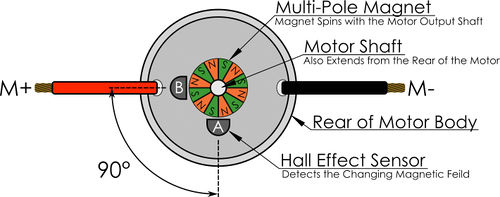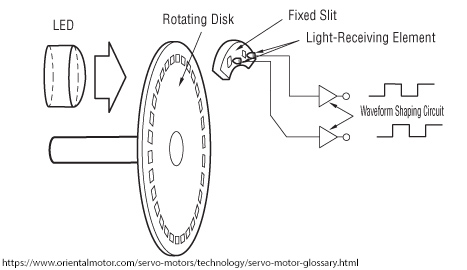Difference between revisions of "FTC Motor Encoders 20200304"
From wikidb
(Created page with "= Motor Drive Characteristics = * [https://www.revrobotics.com/rev-45-1171/ MiniBot Hardware Kit REV-45-1171] * [https://www.revrobotics.com/rev-41-1300/ Core Hex Motor REV-...") |
(→Robot HW Architecture) |
||
| (42 intermediate revisions by the same user not shown) | |||
| Line 1: | Line 1: | ||
| − | = Motor Drive Characteristics = | + | = Motor Encoder Demo = |
| + | |||
| + | == Why == | ||
| + | |||
| + | * '''Where am I?''' is a key question a robot must know to get some things done. | ||
| + | * '''Odometry''' is the use of sensor data to estimate a robot's position: [https://en.wikipedia.org/wiki/Odometry Odometry from Wikipedia]. | ||
| + | * An '''encoder''' is an example sensor that can be used to answer that question: [https://en.wikipedia.org/wiki/Rotary_encoder Encoder from Wikipedia]. | ||
| + | * '''Dead reckoning''' is figuring out where you are based on where you were and your estimate on how far you moved in some direction: [https://en.wikipedia.org/wiki/Dead_reckoning Dead Reckoning from Wiipedia]. | ||
| + | |||
| + | == Demo Code == | ||
| + | |||
| + | * [https://github.com/edcepp/FTCJavaLabs/blob/main/DriveForwardWithEncoderEpp.java DriveForwardWithEncoderEpp.java] | ||
| + | |||
| + | == Exercise == | ||
| + | |||
| + | * Exercise 1: Load the DriverForwardWithEncoderEpp Op Mode into Android Studio and execute it.. | ||
| + | |||
| + | = Motor Encoders = | ||
| + | |||
| + | == REV Motor Drive Characteristics == | ||
* [https://www.revrobotics.com/rev-45-1171/ MiniBot Hardware Kit REV-45-1171] | * [https://www.revrobotics.com/rev-45-1171/ MiniBot Hardware Kit REV-45-1171] | ||
| Line 5: | Line 24: | ||
** Free Speed 125 RPM | ** Free Speed 125 RPM | ||
** Gear Ratio: 72:1 | ** Gear Ratio: 72:1 | ||
| − | ** Encoder Counts per Revolution at the motor: 4 counts/revolution | + | ** Encoder Counts per Revolution at the motor: 4 counts/revolution REV-41-1336] |
| − | ** | + | ** Encoder Counts per Revolution at the output (wheels): _________ |
| + | * Gears - not relevant | ||
| + | ** [https://www.revrobotics.com/rev-41-1336/ 72 Tooth Plastic Gear REV-41-1336] | ||
| + | ** [https://www.revrobotics.com/rev-41-1337/ 90 Tooth Plastic Gear REV-41-1337] | ||
| + | ** Encoder Counts per Revolution at the wheels: _________ | ||
| + | * Wheels | ||
| + | ** [https://www.revrobotics.com/rev-41-1354/ 90mm Traction Wheel REV-41-1354] | ||
| + | ** Counts per mm: _________ | ||
| + | |||
| + | == Exercise == | ||
| + | |||
| + | * Exercise 2: Verify the Counts per mm above with a physical test. | ||
| + | |||
| + | == Encoder Diagram == | ||
| + | |||
| + | [[File: HallEncoder.jpg | 500px]] | ||
| + | |||
| + | = FTC Motor Object Structure = | ||
| + | |||
| + | == References == | ||
| + | |||
| + | * [https://first-tech-challenge.github.io/SkyStone/index.html FTC API reference] | ||
| + | |||
| + | == Motor Class Specs == | ||
| + | |||
| + | * DcMotorSimple extends HardwareDevice | ||
| + | ** getPower -- 64 bit double | ||
| + | ** setPower -- 64 bit double | ||
| + | ** ... | ||
| + | |||
| + | DcMotor extends DcMotorSimple | ||
| + | ** getMode | ||
| + | ** getPowerFloat -- 32 bit float | ||
| + | ** getTargetPosiition -- encoder value | ||
| + | ** isBusy | ||
| + | ** setMode | ||
| + | ** setPowerFloat -- 32 bit float | ||
| + | ** setTargetPosition -- encoder value | ||
| + | ** ... | ||
| + | |||
| + | * DcMotorEx extends DcMotor | ||
| + | ** getCurrent | ||
| + | ** getPIDCoefficients | ||
| + | ** getTargetPositionTolerance | ||
| + | ** getVelocity -- ticks per second and angle unitis | ||
| + | ** isOverCurrent | ||
| + | ** setPIDCoefficients | ||
| + | ** setVelocity -- ticks per second and angle units | ||
| + | * ... | ||
| + | |||
| + | == Exercise == | ||
| + | |||
| + | * Exercise 3: Change the DriveForwardWithEncoder to use Velocity control for both wheels instead of Power control. How does the robots move characteristics change? eg | ||
| + | ** Did the robot drive in a straighter line using the setVelocity than the setPower example? | ||
| + | ** Did the robot start out moving straight at the very beginning? | ||
| + | ** Did the robot stop gradually or abruptly when its target distance was reached? | ||
| + | ** How would you improve the robot's performance? | ||
| + | |||
| + | === Spoiler Alert === | ||
| + | |||
| + | * [[DriveForwardWithEncoderEppGio.java]] - The team's colaborative solution | ||
| + | ** Key changes | ||
| + | *** import DcMotorEx | ||
| + | *** leftMotor and rightMotor change to type DcMotorEx | ||
| + | *** type cast for the hardwareMap.dcMotor.get | ||
| + | *** change setPower to setVelocity | ||
| + | *** remove setting rightMotor to RUN_WITHOUT_ENCODER run mode | ||
| + | |||
| + | * [[DriveForwardWithEncoderSpeed.java]] - Ed's solution | ||
| + | ** Key changes - same as above pluss | ||
| + | *** Use this hardwareMap statement | ||
| + | rightMotor = hardwareMap.get(DcMotorEx.class,"myRightMotor"); | ||
| + | |||
| + | === DcMotor and DcMotorEx differences === | ||
| + | |||
| + | * DcMotor is designed for Modern Robotics / HiTechnic motor controllers | ||
| + | * DcMotor is designed for the Control Hub and Expansion Hub | ||
| + | * Reference: [https://ftcforum.firstinspires.org/forum/ftc-technology/android-studio/84083-dcmotor-vs-dcmotorex DcMotor vs. DcMotorEx] | ||
| + | |||
| + | = References = | ||
| + | |||
| + | * [https://docs.revrobotics.com/rev-control-system/sensors/encoders REV Encoders] | ||
| + | * [https://docs.revrobotics.com/rev-control-system/programming/using-encoder-feedback REV Using Encoders - Motor Modes] | ||
| + | * [https://docs.revrobotics.com/rev-control-system/programming/hello-robot-autonomous-robot/robot-nav-onbot-java/autonomous-navigation-onbot Encoder Navigation - OnBot | ||
| + | ** For Java code see: "Setting Velocity" subsection in the program "HelloWorld_EncoderAuton". | ||
| + | ** In is also described in a subsection "Turning the Divetrain Using RUN_TO_POSITION" | ||
| + | ** There is also an earlier sections called "Moving to a Target Distance." | ||
| + | |||
| + | |||
| + | == Robot HW Architecture == | ||
| + | |||
| + | * [https://en.wikipedia.org/wiki/PID_controller Proportional Integral Derivative from Wikipedia] If you don't want to dig into the mathematics, look at the PID methods in the DcMotorEx class (getPIDCoefficients and setPIDCoefficients). | ||
| + | |||
| + | == Optical Encoders == | ||
| + | * [[File: IncrememtalEncoder.jpg ]] | ||
Latest revision as of 17:00, 14 April 2022
Motor Encoder Demo
Why
- Where am I? is a key question a robot must know to get some things done.
- Odometry is the use of sensor data to estimate a robot's position: Odometry from Wikipedia.
- An encoder is an example sensor that can be used to answer that question: Encoder from Wikipedia.
- Dead reckoning is figuring out where you are based on where you were and your estimate on how far you moved in some direction: Dead Reckoning from Wiipedia.
Demo Code
Exercise
- Exercise 1: Load the DriverForwardWithEncoderEpp Op Mode into Android Studio and execute it..
Motor Encoders
REV Motor Drive Characteristics
- MiniBot Hardware Kit REV-45-1171
- Core Hex Motor REV-41-1300
- Free Speed 125 RPM
- Gear Ratio: 72:1
- Encoder Counts per Revolution at the motor: 4 counts/revolution REV-41-1336]
- Encoder Counts per Revolution at the output (wheels): _________
- Gears - not relevant
- 72 Tooth Plastic Gear REV-41-1336
- 90 Tooth Plastic Gear REV-41-1337
- Encoder Counts per Revolution at the wheels: _________
- Wheels
- 90mm Traction Wheel REV-41-1354
- Counts per mm: _________
Exercise
- Exercise 2: Verify the Counts per mm above with a physical test.
Encoder Diagram
FTC Motor Object Structure
References
Motor Class Specs
- DcMotorSimple extends HardwareDevice
- getPower -- 64 bit double
- setPower -- 64 bit double
- ...
DcMotor extends DcMotorSimple
- getMode
- getPowerFloat -- 32 bit float
- getTargetPosiition -- encoder value
- isBusy
- setMode
- setPowerFloat -- 32 bit float
- setTargetPosition -- encoder value
- ...
- DcMotorEx extends DcMotor
- getCurrent
- getPIDCoefficients
- getTargetPositionTolerance
- getVelocity -- ticks per second and angle unitis
- isOverCurrent
- setPIDCoefficients
- setVelocity -- ticks per second and angle units
- ...
Exercise
- Exercise 3: Change the DriveForwardWithEncoder to use Velocity control for both wheels instead of Power control. How does the robots move characteristics change? eg
- Did the robot drive in a straighter line using the setVelocity than the setPower example?
- Did the robot start out moving straight at the very beginning?
- Did the robot stop gradually or abruptly when its target distance was reached?
- How would you improve the robot's performance?
Spoiler Alert
- DriveForwardWithEncoderEppGio.java - The team's colaborative solution
- Key changes
- import DcMotorEx
- leftMotor and rightMotor change to type DcMotorEx
- type cast for the hardwareMap.dcMotor.get
- change setPower to setVelocity
- remove setting rightMotor to RUN_WITHOUT_ENCODER run mode
- Key changes
- DriveForwardWithEncoderSpeed.java - Ed's solution
- Key changes - same as above pluss
- Use this hardwareMap statement
- Key changes - same as above pluss
rightMotor = hardwareMap.get(DcMotorEx.class,"myRightMotor");
DcMotor and DcMotorEx differences
- DcMotor is designed for Modern Robotics / HiTechnic motor controllers
- DcMotor is designed for the Control Hub and Expansion Hub
- Reference: DcMotor vs. DcMotorEx
References
- REV Encoders
- REV Using Encoders - Motor Modes
- [https://docs.revrobotics.com/rev-control-system/programming/hello-robot-autonomous-robot/robot-nav-onbot-java/autonomous-navigation-onbot Encoder Navigation - OnBot
- For Java code see: "Setting Velocity" subsection in the program "HelloWorld_EncoderAuton".
- In is also described in a subsection "Turning the Divetrain Using RUN_TO_POSITION"
- There is also an earlier sections called "Moving to a Target Distance."
Robot HW Architecture
- Proportional Integral Derivative from Wikipedia If you don't want to dig into the mathematics, look at the PID methods in the DcMotorEx class (getPIDCoefficients and setPIDCoefficients).