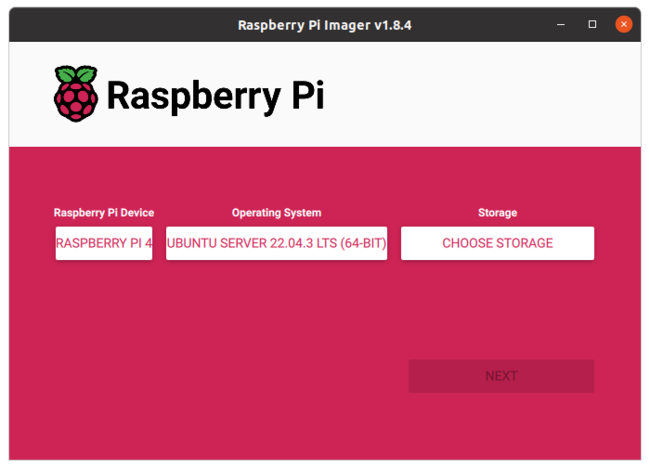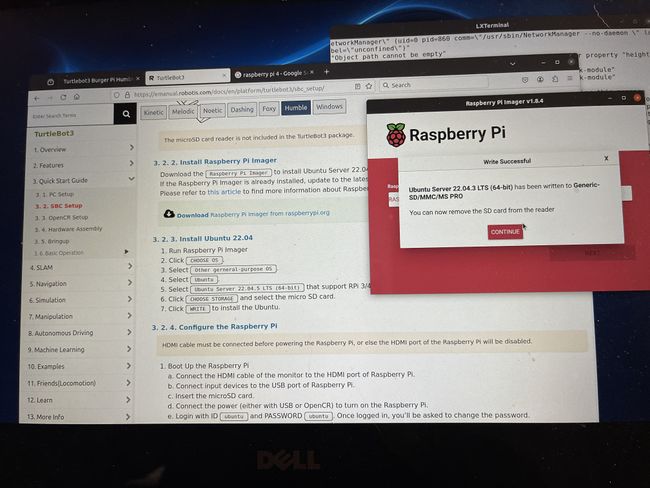Difference between revisions of "Turtlebot3 SBC Raspberry Pi Humble Setup 20240114"
From wikidb
(→Environment) |
(→References) |
||
| (36 intermediate revisions by the same user not shown) | |||
| Line 3: | Line 3: | ||
* [https://emanual.robotis.com/docs/en/platform/turtlebot3/sbc_setup/ SBC Setup] | * [https://emanual.robotis.com/docs/en/platform/turtlebot3/sbc_setup/ SBC Setup] | ||
** '''Note:''' Humble tab should be selected. | ** '''Note:''' Humble tab should be selected. | ||
| + | * [http://en.robotis.com/service/forum.php Robotis Forum] | ||
| − | = Environment = | + | = Environment - Support Computer = |
| − | * '''Note:''' I ran the following on Linux (sisters). | + | * '''Note:''' I ran the following on Linux Linux support computer (sisters). This computer may or mau not be part of the robot execution environment. |
| − | = | + | = Load Ubuntu on SD Card = |
| − | * See section 3.2.2 of the | + | == Download and Install the Rashberry Pi Imager == |
| + | |||
| + | * See section 3.2.2 of the [https://emanual.robotis.com/docs/en/platform/turtlebot3/sbc_setup/ SBC Setup] page. | ||
| + | * [https://www.raspberrypi.com/software/ Install Raspberry Pi OS using Raspberry Pi Imager] | ||
| − | |||
| − | |||
'''Failed:''' Webpage said run this command | '''Failed:''' Webpage said run this command | ||
$ sudo apt install rpi-imager | $ sudo apt install rpi-imager | ||
| Line 29: | Line 31: | ||
$ snap install rpi-imager | $ snap install rpi-imager | ||
rpi-imager 1.8.4 from Dave Jones (waveform) installed | rpi-imager 1.8.4 from Dave Jones (waveform) installed | ||
| − | |||
| − | |||
| + | == Execute the rpi-imager utility == | ||
| + | === Choose the OS to be Loadnd on an SD card === | ||
| + | $ rpi-imager | ||
| + | Gtk-Message: 15:21:31.585: Failed to load module "canberra-gtk-module" | ||
| + | Gtk-Message: 15:21:31.586: Failed to load module "canberra-gtk-module" | ||
| + | Qt: Session management error: Could not open network socket | ||
| + | propsReply "An AppArmor policy prevents this sender from sending this message to this recipient; type=\"method_call\", sender=\":1.133\" (uid=1000 pid=4592 comm=\"/snap/rpi-imager/584/usr/local/bin/rpi-imager \" label=\"snap.rpi-imager.rpi-imager (enforce)\") interface=\"org.freedesktop.DBus.Properties\" member=\"GetAll\" error name=\"(unset)\" requested_reply=\"0\" destination=\"org.freedesktop.NetworkManager\" (uid=0 pid=860 comm=\"/usr/sbin/NetworkManager --no-daemon \" label=\"unconfined\")" | ||
| + | nmReply "An AppArmor policy prevents this sender from sending this message to this recipient; type=\"method_call\", sender=\":1.133\" (uid=1000 pid=4592 comm=\"/snap/rpi-imager/584/usr/local/bin/rpi-imager \" label=\"snap.rpi-imager.rpi-imager (enforce)\") interface=\"org.freedesktop.NetworkManager\" member=\"GetDevices\" error name=\"(unset)\" requested_reply=\"0\" destination=\"org.freedesktop.NetworkManager\" (uid=0 pid=860 comm=\"/usr/sbin/NetworkManager --no-daemon \" label=\"unconfined\")" | ||
| + | "Object path cannot be empty" | ||
| + | qrc:/main.qml:785:9: QML QQuickItem: Binding loop detected for property "height" | ||
| + | qrc:/main.qml:785:9: QML QQuickItem: Binding loop detected for property "height" | ||
| + | qrc:/main.qml:785:9: QML QQuickItem: Binding loop detected for property "height" | ||
| + | qrc:/main.qml:785:9: QML QQuickItem: Binding loop detected for property "height" | ||
| − | + | See section 3.2.3 of the SBC Setup page (Install Ubuntu 22.04). | |
| − | + | ||
| − | + | ||
| − | + | ||
| − | + | ||
| − | + | ||
| − | + | ||
| − | + | ||
| − | + | ||
| − | + | ||
| − | + | ||
| − | + | ||
| − | + | ||
| − | + | ||
| − | + | ||
| − | + | ||
| − | + | ||
| − | + | ||
| − | + | ||
* Raspberry Pi Device | * Raspberry Pi Device | ||
| Line 62: | Line 57: | ||
* Storage | * Storage | ||
** Generic-SD/MMC/MS PRO - 15.9 GB | ** Generic-SD/MMC/MS PRO - 15.9 GB | ||
| + | |||
| + | === Save the OS to the SD Card === | ||
| + | |||
| + | [[File:RPIImager.png | 650px]] | ||
| + | |||
| + | [[File:RaspPiImager.jpeg | 650px]] | ||
| + | |||
| + | = Install Ubuntu 22.04 on the Raspberry Pi = | ||
| + | |||
| + | Environment - The SBC (Single Board Computer). The Raspberry Pi that will be mounted on the robot/ | ||
| + | |||
| + | * '''Note:''' I ran this on Raspberry Pi Model 4 B hardware. | ||
| + | |||
| + | Standard linux install | ||
| + | |||
| + | == A little playing == | ||
| + | |||
| + | * "ifconfig" not installed - need to do a "sudo apt install net-tools" | ||
| + | * couldn't "statx" - I tried an "sudo apt install xinit". didn't work | ||
| + | * Changed password to my default | ||
| + | |||
| + | = Configuring the Network = | ||
| + | |||
| + | cd /etc/netplan | ||
| + | |||
| + | == Original == | ||
| + | |||
| + | $ cat 50-cloud-init.yaml | ||
| + | # This file is generated from information provided by the datasource. Changes | ||
| + | # to it will not persist across an instance reboot. To disable cloud-init's | ||
| + | # network configuration capabilities, write a file | ||
| + | # /etc/cloud/cloud.cfg.d/99-disable-network-config.cfg with the following: | ||
| + | # network: {config: disabled} | ||
| + | network: | ||
| + | ethernets: | ||
| + | eth0: | ||
| + | dhcp4: true | ||
| + | optional: true | ||
| + | version: 2 | ||
| + | |||
| + | == new == | ||
| + | |||
| + | $ cat 50-cloud-init.yaml | ||
| + | # This file is generated from information provided by the datasource. Changes | ||
| + | # to it will not persist across an instance reboot. To disable cloud-init's | ||
| + | # network configuration capabilities, write a file | ||
| + | # /etc/cloud/cloud.cfg.d/99-disable-network-config.cfg with the following: | ||
| + | # network: {config: disabled} | ||
| + | network: | ||
| + | ethernets: | ||
| + | eth0: | ||
| + | dhcp4: true | ||
| + | optional: true | ||
| + | version: 2 | ||
| + | wifis: | ||
| + | wlan0: | ||
| + | dhcp4: true | ||
| + | access-points: | ||
| + | zdome: | ||
| + | password: ******** | ||
| + | |||
| + | == Test == | ||
| + | |||
| + | $ ifconfig | ||
| + | eth0: flags=4099<UP,BROADCAST,MULTICAST> mtu 1500 | ||
| + | ether dc:a6:32:e9:74:8a txqueuelen 1000 (Ethernet) | ||
| + | RX packets 0 bytes 0 (0.0 B) | ||
| + | RX errors 0 dropped 0 overruns 0 frame 0 | ||
| + | TX packets 0 bytes 0 (0.0 B) | ||
| + | TX errors 0 dropped 0 overruns 0 carrier 0 collisions 0 | ||
| + | |||
| + | lo: flags=73<UP,LOOPBACK,RUNNING> mtu 65536 | ||
| + | inet 127.0.0.1 netmask 255.0.0.0 | ||
| + | inet6 ::1 prefixlen 128 scopeid 0x10<host> | ||
| + | loop txqueuelen 1000 (Local Loopback) | ||
| + | RX packets 108 bytes 8874 (8.8 KB) | ||
| + | RX errors 0 dropped 0 overruns 0 frame 0 | ||
| + | TX packets 108 bytes 8874 (8.8 KB) | ||
| + | TX errors 0 dropped 0 overruns 0 carrier 0 collisions 0 | ||
| + | |||
| + | wlan0: flags=4163<UP,BROADCAST,RUNNING,MULTICAST> mtu 1500 | ||
| + | inet 10.0.0.214 netmask 255.255.255.0 broadcast 10.0.0.255 | ||
| + | inet6 fe80::dea6:32ff:fee9:748b prefixlen 64 scopeid 0x20<link> | ||
| + | ether dc:a6:32:e9:74:8b txqueuelen 1000 (Ethernet) | ||
| + | RX packets 2278 bytes 265543 (265.5 KB) | ||
| + | RX errors 0 dropped 1712 overruns 0 frame 0 | ||
| + | TX packets 428 bytes 65789 (65.7 KB) | ||
| + | TX errors 0 dropped 0 overruns 0 carrier 0 collisions 0 | ||
| + | |||
| + | $ | ||
| + | |||
| + | = Configure Updates = | ||
| + | |||
| + | change | ||
| + | $ cat /etc/apt/apt.conf.d/20auto-upgrades | ||
| + | APT::Periodic::Update-Package-Lists "1"; | ||
| + | APT::Periodic::Unattended-Upgrade "1"; | ||
| + | to | ||
| + | $ cat /etc/apt/apt.conf.d/20auto-upgrades | ||
| + | APT::Periodic::Update-Package-Lists "0"; | ||
| + | APT::Periodic::Unattended-Upgrade "0"; | ||
| + | |||
| + | = Configure Bootup Delay = | ||
| + | |||
| + | Set the systemd to prevent boot-up delay even if there is no network at startup. | ||
| + | |||
| + | $ sudo systemctl mask systemd-networkd-wait-online.service | ||
| + | Created symlink /etc/systemd/system/systemd-networkd-wait-online.service → /dev/null. | ||
| + | |||
| + | = Disable Suspend and Hibernation = | ||
| + | |||
| + | $ sudo systemctl mask sleep.target suspend.target hibernate.target hybrid-sleep.target | ||
| + | Created symlink /etc/systemd/system/sleep.target → /dev/null. | ||
| + | Created symlink /etc/systemd/system/suspend.target → /dev/null. | ||
| + | Created symlink /etc/systemd/system/hibernate.target → /dev/null. | ||
| + | Created symlink /etc/systemd/system/hybrid-sleep.target → /dev/null. | ||
| + | |||
| + | $ reboot | ||
| + | |||
| + | |||
| + | = using copy and paste = | ||
| + | |||
| + | * https://askubuntu.com/questions/961175/copy-and-paste-doesnt-work-in-the-terminal | ||
| + | |||
| + | Have you tried using Ctrl+Ins and Shift+Ins? I'm not sure about copying, but pasting works fine for me. Give it a try and EDIT your question if it doesn't work. | ||
| + | |||
| + | |||
| + | = Install Binary ROS2 Humble Hawksbill = | ||
| + | |||
| + | * [https://docs.ros.org/en/humble/Installation/Ubuntu-Install-Debians.html Using Debians] | ||
| + | |||
| + | |||
| + | See log on Sisters ~/notes24/sbc20240128.txt | ||
| + | or | ||
| + | * [[notes24.sbc20240128.txt Rough log]] | ||
| + | |||
| + | = Lets try Install Source ROS2 Humble Hawksbill = | ||
| + | |||
| + | * [https://docs.ros.org/en/humble/Installation/Alternatives/Ubuntu-Development-Setup.html Using Source] | ||
Latest revision as of 12:07, 4 February 2024
Contents
- 1 References
- 2 Environment - Support Computer
- 3 Load Ubuntu on SD Card
- 4 Install Ubuntu 22.04 on the Raspberry Pi
- 5 Configuring the Network
- 6 Configure Updates
- 7 Configure Bootup Delay
- 8 Disable Suspend and Hibernation
- 9 using copy and paste
- 10 Install Binary ROS2 Humble Hawksbill
- 11 Lets try Install Source ROS2 Humble Hawksbill
References
- SBC Setup
- Note: Humble tab should be selected.
- Robotis Forum
Environment - Support Computer
- Note: I ran the following on Linux Linux support computer (sisters). This computer may or mau not be part of the robot execution environment.
Load Ubuntu on SD Card
Download and Install the Rashberry Pi Imager
- See section 3.2.2 of the SBC Setup page.
- Install Raspberry Pi OS using Raspberry Pi Imager
Failed: Webpage said run this command
$ sudo apt install rpi-imager
[sudo] password for eepp:
Reading package lists... Done
Building dependency tree
Reading state information... Done
No apt package "rpi-imager", but there is a snap with that name.
Try "snap install rpi-imager"
E: Unable to locate package rpi-imager
Succeeded: Note the instruction above to use snap.
$ snap install rpi-imager
rpi-imager 1.8.4 from Dave Jones (waveform) installed
Execute the rpi-imager utility
Choose the OS to be Loadnd on an SD card
$ rpi-imager
Gtk-Message: 15:21:31.585: Failed to load module "canberra-gtk-module"
Gtk-Message: 15:21:31.586: Failed to load module "canberra-gtk-module"
Qt: Session management error: Could not open network socket
propsReply "An AppArmor policy prevents this sender from sending this message to this recipient; type=\"method_call\", sender=\":1.133\" (uid=1000 pid=4592 comm=\"/snap/rpi-imager/584/usr/local/bin/rpi-imager \" label=\"snap.rpi-imager.rpi-imager (enforce)\") interface=\"org.freedesktop.DBus.Properties\" member=\"GetAll\" error name=\"(unset)\" requested_reply=\"0\" destination=\"org.freedesktop.NetworkManager\" (uid=0 pid=860 comm=\"/usr/sbin/NetworkManager --no-daemon \" label=\"unconfined\")"
nmReply "An AppArmor policy prevents this sender from sending this message to this recipient; type=\"method_call\", sender=\":1.133\" (uid=1000 pid=4592 comm=\"/snap/rpi-imager/584/usr/local/bin/rpi-imager \" label=\"snap.rpi-imager.rpi-imager (enforce)\") interface=\"org.freedesktop.NetworkManager\" member=\"GetDevices\" error name=\"(unset)\" requested_reply=\"0\" destination=\"org.freedesktop.NetworkManager\" (uid=0 pid=860 comm=\"/usr/sbin/NetworkManager --no-daemon \" label=\"unconfined\")"
"Object path cannot be empty"
qrc:/main.qml:785:9: QML QQuickItem: Binding loop detected for property "height"
qrc:/main.qml:785:9: QML QQuickItem: Binding loop detected for property "height"
qrc:/main.qml:785:9: QML QQuickItem: Binding loop detected for property "height"
qrc:/main.qml:785:9: QML QQuickItem: Binding loop detected for property "height"
See section 3.2.3 of the SBC Setup page (Install Ubuntu 22.04).
- Raspberry Pi Device
- Operating System
- Other general-purpose operating system
- Ubuntu
- Ubuntu Server 20.04.5 LTS(64-bit)
- Ubuntu
- Other general-purpose operating system
- Storage
- Generic-SD/MMC/MS PRO - 15.9 GB
Save the OS to the SD Card
Install Ubuntu 22.04 on the Raspberry Pi
Environment - The SBC (Single Board Computer). The Raspberry Pi that will be mounted on the robot/
- Note: I ran this on Raspberry Pi Model 4 B hardware.
Standard linux install
A little playing
- "ifconfig" not installed - need to do a "sudo apt install net-tools"
- couldn't "statx" - I tried an "sudo apt install xinit". didn't work
- Changed password to my default
Configuring the Network
cd /etc/netplan
Original
$ cat 50-cloud-init.yaml
# This file is generated from information provided by the datasource. Changes
# to it will not persist across an instance reboot. To disable cloud-init's
# network configuration capabilities, write a file
# /etc/cloud/cloud.cfg.d/99-disable-network-config.cfg with the following:
# network: {config: disabled}
network:
ethernets:
eth0:
dhcp4: true
optional: true
version: 2
new
$ cat 50-cloud-init.yaml
# This file is generated from information provided by the datasource. Changes
# to it will not persist across an instance reboot. To disable cloud-init's
# network configuration capabilities, write a file
# /etc/cloud/cloud.cfg.d/99-disable-network-config.cfg with the following:
# network: {config: disabled}
network:
ethernets:
eth0:
dhcp4: true
optional: true
version: 2
wifis:
wlan0:
dhcp4: true
access-points:
zdome:
password: ********
Test
$ ifconfig
eth0: flags=4099<UP,BROADCAST,MULTICAST> mtu 1500
ether dc:a6:32:e9:74:8a txqueuelen 1000 (Ethernet)
RX packets 0 bytes 0 (0.0 B)
RX errors 0 dropped 0 overruns 0 frame 0
TX packets 0 bytes 0 (0.0 B)
TX errors 0 dropped 0 overruns 0 carrier 0 collisions 0
lo: flags=73<UP,LOOPBACK,RUNNING> mtu 65536
inet 127.0.0.1 netmask 255.0.0.0
inet6 ::1 prefixlen 128 scopeid 0x10<host>
loop txqueuelen 1000 (Local Loopback)
RX packets 108 bytes 8874 (8.8 KB)
RX errors 0 dropped 0 overruns 0 frame 0
TX packets 108 bytes 8874 (8.8 KB)
TX errors 0 dropped 0 overruns 0 carrier 0 collisions 0
wlan0: flags=4163<UP,BROADCAST,RUNNING,MULTICAST> mtu 1500
inet 10.0.0.214 netmask 255.255.255.0 broadcast 10.0.0.255
inet6 fe80::dea6:32ff:fee9:748b prefixlen 64 scopeid 0x20<link>
ether dc:a6:32:e9:74:8b txqueuelen 1000 (Ethernet)
RX packets 2278 bytes 265543 (265.5 KB)
RX errors 0 dropped 1712 overruns 0 frame 0
TX packets 428 bytes 65789 (65.7 KB)
TX errors 0 dropped 0 overruns 0 carrier 0 collisions 0
$
Configure Updates
change
$ cat /etc/apt/apt.conf.d/20auto-upgrades
APT::Periodic::Update-Package-Lists "1";
APT::Periodic::Unattended-Upgrade "1";
to
$ cat /etc/apt/apt.conf.d/20auto-upgrades
APT::Periodic::Update-Package-Lists "0";
APT::Periodic::Unattended-Upgrade "0";
Configure Bootup Delay
Set the systemd to prevent boot-up delay even if there is no network at startup.
$ sudo systemctl mask systemd-networkd-wait-online.service
Created symlink /etc/systemd/system/systemd-networkd-wait-online.service → /dev/null.
Disable Suspend and Hibernation
$ sudo systemctl mask sleep.target suspend.target hibernate.target hybrid-sleep.target
Created symlink /etc/systemd/system/sleep.target → /dev/null.
Created symlink /etc/systemd/system/suspend.target → /dev/null.
Created symlink /etc/systemd/system/hibernate.target → /dev/null.
Created symlink /etc/systemd/system/hybrid-sleep.target → /dev/null.
$ reboot
using copy and paste
Have you tried using Ctrl+Ins and Shift+Ins? I'm not sure about copying, but pasting works fine for me. Give it a try and EDIT your question if it doesn't work.
Install Binary ROS2 Humble Hawksbill
See log on Sisters ~/notes24/sbc20240128.txt
or