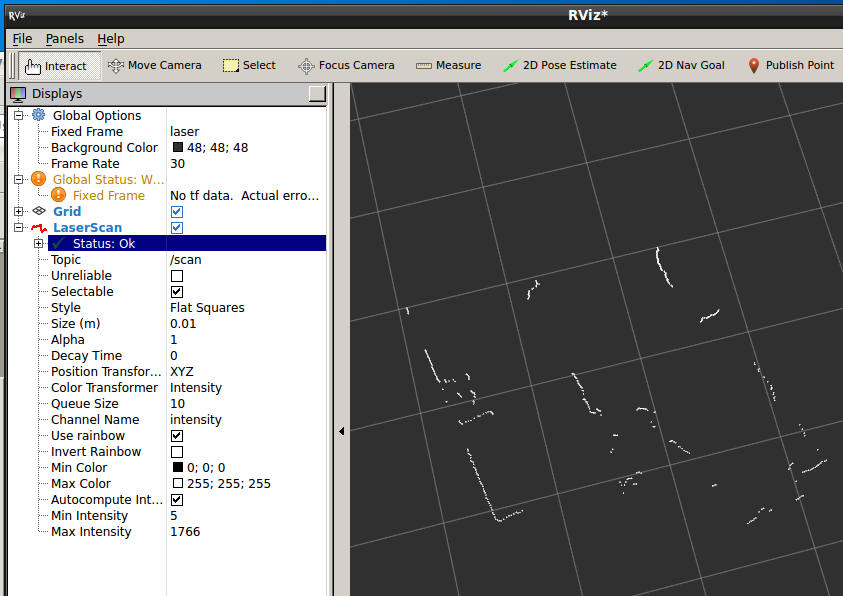Difference between revisions of "Hokuyo URG-04LX-UGo1"
From wikidb
(→Install) |
(→Test) |
||
| Line 84: | Line 84: | ||
See above for setting up rviz | See above for setting up rviz | ||
| − | |||
| − | |||
| − | |||
| − | |||
| − | |||
| − | |||
| − | |||
| − | |||
| − | |||
| − | |||
| − | |||
Revision as of 12:29, 6 September 2016
Contents
Hokuyo Reference
- URG-04LX-UG01
- Specs
- Tech Drawing for screw size and placement. (2-M3 Depth 6 metric 6 mm max depth)
URG Drivers
Prefered latest drivers.
References
Install
sudo apt-get install ros-indigo-urg-node
If cdc_ace Linux module is Blacklisted
This may have been done to make the XV-11 LIDAR work. See
cd /etc/modprobe.d/ diff blacklist.conf.org blacklist.conf 55a56 > blacklist cdc_acm sudo cp blacklist.conf blacklist.conf.xv11 sudo cp blacklist.conf.org blacklist.conf
Reboot
Test
Terminal 1
roscore
Terminal 2
ls -l /dev/ttyACM0 sudo chmod 666 /dev/ttyACM0 rosrun urg_node urg_node
Terminal 3
rosrun rviz rviz
- Global Options
- Fixed Frame is "laser"
- LaserScan
- Topic is "/scan"
Hokuyo Driver
Old drivers for USB only.
Reference
Install
sudo apt-get install ros-indigo-hokuyo-node
Test
terminal 2
ls -l /dev/ttyACM0 sudo chmod 666 /dev/ttyACM0 rosrun hokuyo_node hokuyo_node
terminal 3
rosrun rviz rviz
See above for setting up rviz