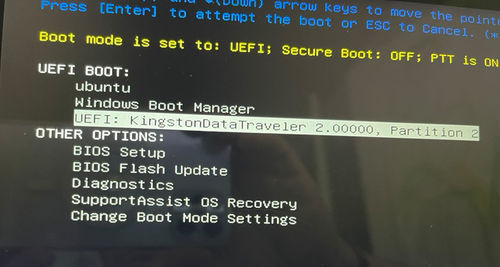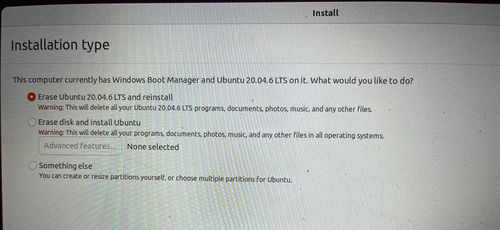Sisters Software Upgrade 20240817
From wikidb
Contents
GRUB Bootload is installed
- GNU GRUB 2.06 dual boot machine
- Windows in one partition
- Ubuntu in the second
Current Install
- Ubuntu 20.04.6 LTS
- focal
- This installation became unstable with some maintenance I did.
New install of Ubuntu
- Used the USB install thumb drive I used on the new NUC
- Goal is to update only the Ubuntu partition
Steps
- Shutdown if PC is up
- Insert the USB Ubuntu Install Stick - see
- Boot
- At same time tap key F12 until GRUB screen appears. (I had some trouble with this and not sure how I resolved it.)
- Select boot to
"UEFI: Kingston D....."
"Try or install Ubuntu"
- Hit a bunch of keys because things weren't happen fast enough for me. I don't know if this was the right thing to do.
- Select
- Do your standard Ubuntu install
- It worked!
Result
$ lsb_release -a
No LSB modules are available.
Distributor ID: Ubuntu
Description: Ubuntu 22.04.4 LTS
Release: 22.04
Codename: jammy
Change User Name
- opps - gave the wrong username
Add New User Name
ed@sisters:~$ sudo adduser eepp
[sudo] password for ed:
Adding user `eepp' ...
Adding new group `eepp' (1001) ...
Adding new user `eepp' (1001) with group `eepp' ...
Creating home directory `/home/eepp' ...
Copying files from `/etc/skel' ...
New password:
BAD PASSWORD: The password is shorter than 8 characters
Retype new password:
passwd: password updated successfully
Changing the user information for eepp
Enter the new value, or press ENTER for the default
Full Name []: Ed C Epp Room Number []: Work Phone []: Home Phone []: Other []:
Is the information correct? [Y/n] Y
ed@sisters:~$ sudo usermod -aG sudo eepp
ed@sisters:~$ su - eepp
Password:
To run a command as administrator (user "root"), use "sudo <command>".
See "man sudo_root" for details.
eepp@sisters:~$ ls
eepp@sisters:~$ sudo cp -r /home/ed/logs .
[sudo] password for eepp:
eepp@sisters:~$ ls
logs