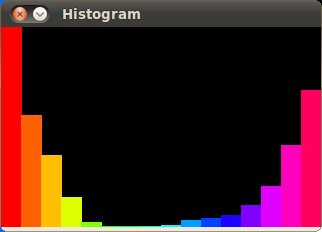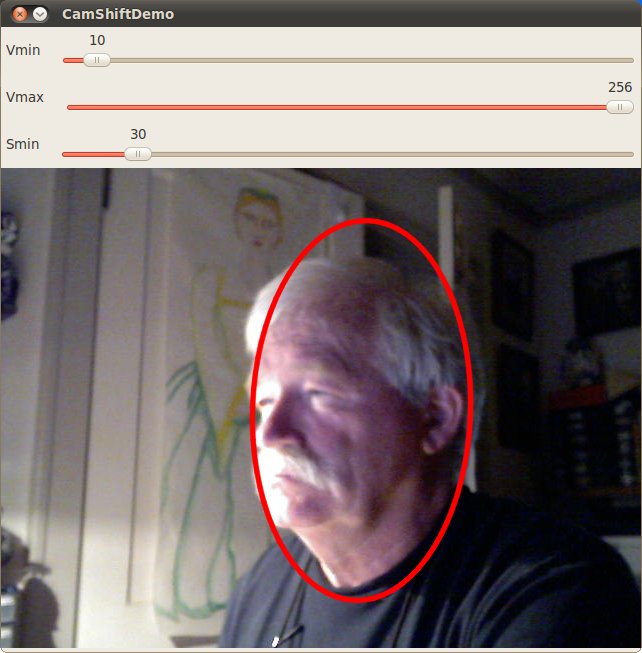CamShift
From wikidb
Contents
C++
Compile
camshiftdemo.cpp is found in version 2.4 samples.
g++ camshiftdemo.cpp -o camshiftdemo -L /usr/local/lib -lopencv_core -lopencv_imgproc -lopencv_highgui -lopencv_video
Run
eepp@hood:~/opencv/camshift$ ./camshiftdemo &
This is a demo that shows mean-shift based tracking
You select a color objects such as your face and it tracks it.
This reads from video camera (0 by default, or the camera number the user enters
Usage:
./camshiftdemo [camera number]
Hot keys:
ESC - quit the program
c - stop the tracking
b - switch to/from backprojection view
h - show/hide object histogram
p - pause video
To initialize tracking, select the object with mouse
init done
opengl support available
pure virtual method called
terminate called without an active exception
See below for screen captures.
Links
Old C
2012 on fitPC
With Synaptic added
- opencv-doc
camshiftdemo.c is found in /usr/share/doc/opencv-doc/examples/c. To compile:
gcc -I /usr/include/opencv-2.3.1/opencv/ -I /usr/include/opencv-2.3.1 -lm -lopencv_core -lopencv_imgproc -lopencv_highgui -lopencv_legacy camshiftdemo.c -o camshiftdemo
to run:
root@tabor:c# ./camshiftdemo VIDIOC_QUERYMENU: Invalid argument VIDIOC_QUERYMENU: Invalid argument VIDIOC_QUERYMENU: Invalid argument VIDIOC_QUERYMENU: Invalid argument VIDIOC_QUERYMENU: Invalid argument VIDIOC_QUERYMENU: Invalid argument VIDIOC_QUERYMENU: Invalid argument Hot keys: ESC - quit the program c - stop the tracking b - switch to/from backprojection view h - show/hide object histogram To initialize tracking, select the object with mouse