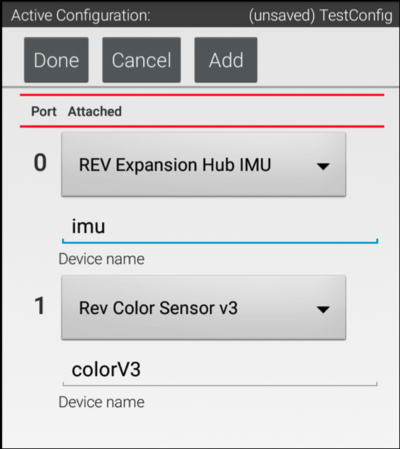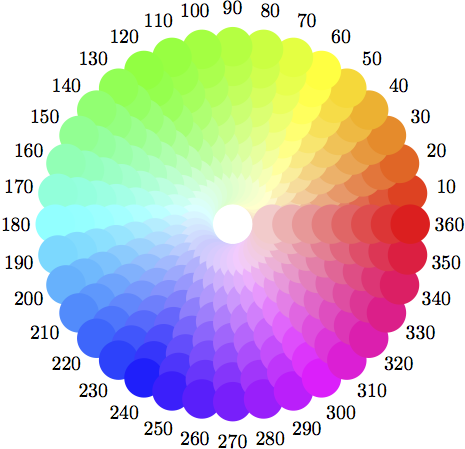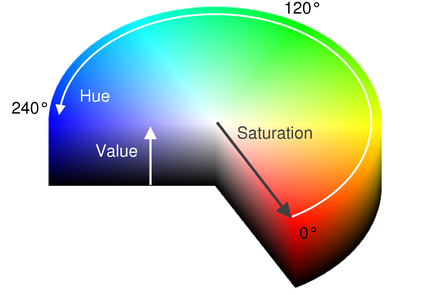FTC Color Sensor 20230424
Contents
Why
- Color imaging is used for object detection in machine learning applications.
- Tensorflow is an example software framework that leverages camera sensing. We'll learn about it in another lab.
- In this lab will learn about using simple color sensors as a first step.
- We'll start by seeing how we can convert the RGB (Red Green Blue) color space from our sensors to HSV (Hue, Saturation and Value).
- This will make it easier to compare color objects and understand how color works when we get to Tensorflow labs.
Color Sensor Demo Setup
Color Sensor Demo Code
Physical Connection
- Connect Color Sensor to one of the I2C ports - 1 in my case
Configure Hardware
colorSensor = hardwareMap.get(NormalizedColorSensor.class, "sensor_color");
- Control Hub
- I2C Bus 1
- Port 0 MR IR Color Sensor V3
- sensor_color
- I2C Bus 1
Example HW color senso configuration entry. Change ColorV3 to sensor_color for our examples.
From: https://docs.revrobotics.com/color-sensor/application-examples.
Exercise
- Exercise 1: Load the TestColorSensorEpp Op Mode into Onbot Java and test it.
- Note: There is a switch on the REV Color Sensor V3 that turns its light off.
RGB (Red Green Blue) and HSV (Hue Saturation Value) Color Models
RGB Camera Sensor
- Bayer Pattern on a Sensor used in digital cameras.
Color Calculator
HSV Color Wheel
- Colors of the rainbow: Hue
- HSV Component Meaning Stackexchange
- "Saturation mixes the original color with white to make varying degrees of pastel color."
- "Intensity/Value mixes the above color with black to make varying degrees of brightness."
- Note: Divide the Hue angle number by two. They we implemented that way so color angle 0 to 360 could fit into one byte (0 to 255).
- broken link: FTC Forum: HSV color wheel copied from this site.
Why HSV
"... two shades of red colour might have similar Hue values, but widely different RGB values. In real life scenarios such as object racking based on colour, we need to make sure the our program rus well irrespective of environment changes ..."
Exercises
- Exercise 2: Modify the TestColorSensorEpp.java to stop the robot when it reaches the blue tape or some other marker.
// Code hint: Suppose you wanted to stop at a cobalt green line with a hue angle of 135.
// You could put something like the following in your while loop. Remember, we have to
// divide the hue by 2 so cobalt green is 68 in FTC Java.
if (hue > 63 && hue < 73)
{
break;
}
- Hint: FTC Power Up a Motor 20221007 Marry your code to the motor code we saw here
- TestMotorEpp.java The motor power up code
- Alternative Exercise 2: Finish the program we started together in last weeks lab.
References
- Color Sensor V3 - Overview
- Class ColorSensorV3
- Convert RGB to HSV in Android
- Alpha Compositing: "In computer graphics, alpha compositing or alpha blending is the process of combining one image with a background to create the appearance of partial or full transparency."
- Overview of Color Sensors from FTC Tricks
Normalized Colors - Next Steps
REV Sensor
We used the ColorSensor API above. This is a reasonable start for this simple demo. However, there appears to be some color mismatch with the REV sensor. We need investigate and determine which API best supports the REV Sensor V3 (REV-31-1557). One possibility is demonstrated with the Normalized color API demonstrated below.
Modern Robotics Sensor
not applicable to us
There is also the demo below which supports the Modern Robotics Color Sensor which we don't use.
- SensorMRColor.java - we don't use