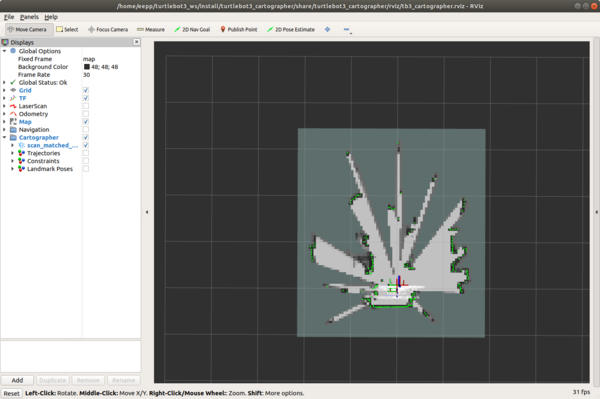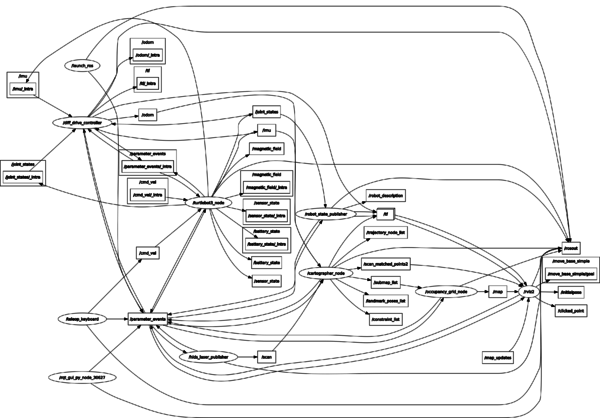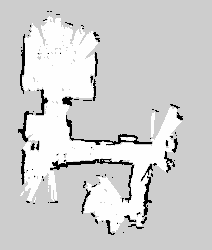Hood NUC Install, Test and Configure Cartographer 202006
From wikidb
Contents
References
- Turtlebot3 ROS 2 Setup Section 16.1.3 Install ROS 2 Dependent Packages
- Turtlebot3 ROS 2 SLAM Section 19 SLAM
- SLAM Tuning Guide: Section 4.3]
Install Catographer
$ sudo apt install ros-dashing-cartographer $ sudo apt install ros-dashing-cartographer-ros
Initial Bringup Test - Signs of Life
See Signs of Life log below
TERMINAL 1 - Core bringup
$ ros2 launch turtlebot3_bringup robot.launch.py
TERMINAL 2 - Keyboard Teleop
$ ros2 run turtlebot3_teleop teleop_keyboard
Control Your TurtleBot3!
---------------------------
Moving around:
w
a s d
x
w/x : increase/decrease linear velocity (Burger : ~ 0.22, Waffle and Waffle Pi : ~ 0.26)
a/d : increase/decrease angular velocity (Burger : ~ 2.84, Waffle and Waffle Pi : ~ 1.82)
space key, s : force stop
CTRL-C to quit
currently: linear velocity 0.01 angular velocity 0.0
currently: linear velocity 0.02 angular velocity 0.0
currently: linear velocity 0.03 angular velocity 0.0
currently: linear velocity 0.04 angular velocity 0.0
currently: linear velocity 0.05 angular velocity 0.0
TERMINAL 3 - Start up Cartographer (Mapping )
$ ros2 launch turtlebot3_cartographer cartographer.launch.py
Capture screen as ScreenshotCartographer20200327.png.
TERMINAL 4 - Save a map
$ ros2 run nav2_map_server map_saver -f ~/maps/benchTest20201222
[INFO] [map_saver]: Waiting for the map
[INFO] [map_saver]: Received a 83 X 82 map @ 0.050 m/pix
[INFO] [map_saver]: Writing map occupancy data to /home/eepp/maps/benchTest20201222.pgm
[INFO] [map_saver]: Writing map metadata to /home/eepp/maps/benchTest20201222.yaml
[INFO] [map_saver]: Map saved
Map saver succeeded
$ pwd
/home/eepp/maps
$ ll benchTest20201222.*
-rw-r--r-- 1 eepp eepp 6819 Dec 22 13:18 benchTest20201222.pgm
-rw-r--r-- 1 eepp eepp 152 Dec 22 13:18 benchTest20201222.yaml
$ cat benchTest20201222.yaml
image: /home/eepp/maps/benchTest20201222.pgm
mode: trinary
resolution: 0.05
origin: [-0.697, -1.94, 0]
negate: 0
occupied_thresh: 0.65
Export maps/benchTest20201222.pgm from gimp as png
First Floor Example
Found in ~/maps/map2
$ cat map2.yaml
image: /home/eepp/maps/map2.pgm
mode: trinary
resolution: 0.05
origin: [-6.21, -2.02, 0]
negate: 0
occupied_thresh: 0.65
~/maps/map2.pgm was loaded into gimp and exported as a png (map2.png) for display here. The map depicts my study, hallway, kitchen and dining-room.