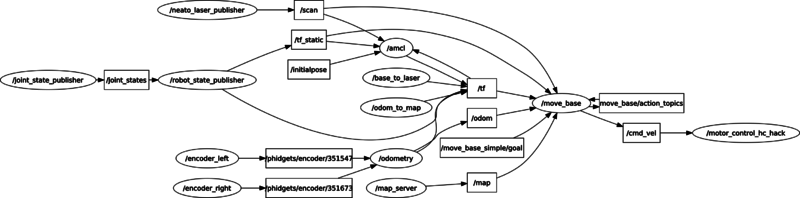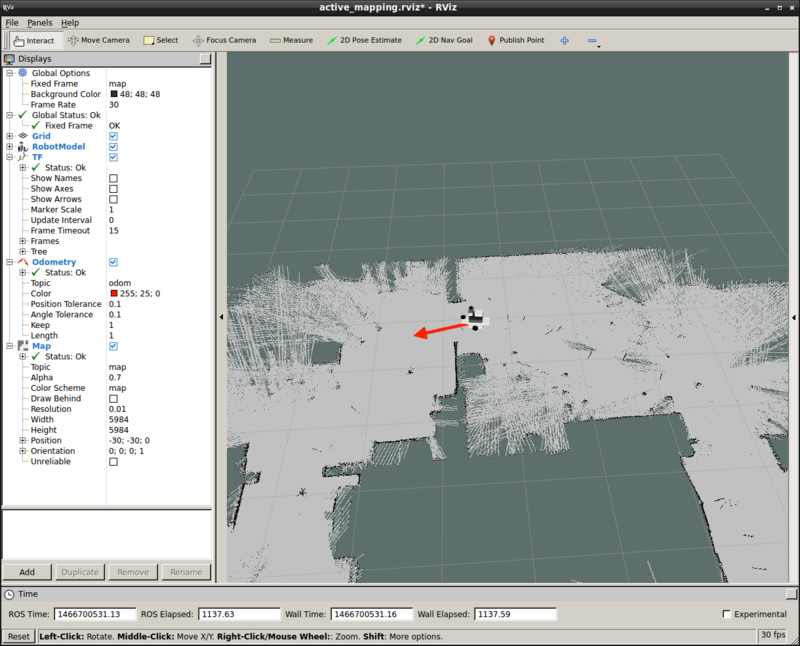Navigation Setup
From wikidb
Contents
References
Configuration Instructions
Robot Configuration File (2.2)
See Navigation Set-up Tutorial section 2.2. This is done in the scan.launch file. See
In floor_hugger/launch
scan.launch is the the floor_hugger version on the turorial's my_robot_configuration.launch.
Costmap Configuration (2.3)
- 2D Costmap details.
Put the following yaml files in floor_hugger/nav/
See Navigation Set-up Tutorial section 2.3
Planning Configuration (2.4)
In floor_hugger/launch
Launch Script
Run Prep
This may require that the LIDAR is connected and the USB hub is powered at system boot. This has not been tested.
sudo chmod 666 /dev/ttyUSB0
Run
Terminal 1
roscore
Terminal 2
roslaunch nav.launch
Example Run Result
| Measurement | x | y | w | result |
|---|---|---|---|---|
| Goal | 2.96 | -0.57 | 1.0 | |
| Final Odom | 2.33 | -0.49 | 1.00 | 0.63 m short of goal |
| Measured | 2.5 | -0.58 | 7 to 20% error |
rostopic pub /move_base/cancel actionlib_msgs/GoalID -- {}