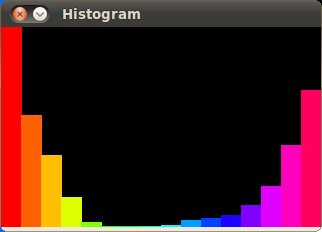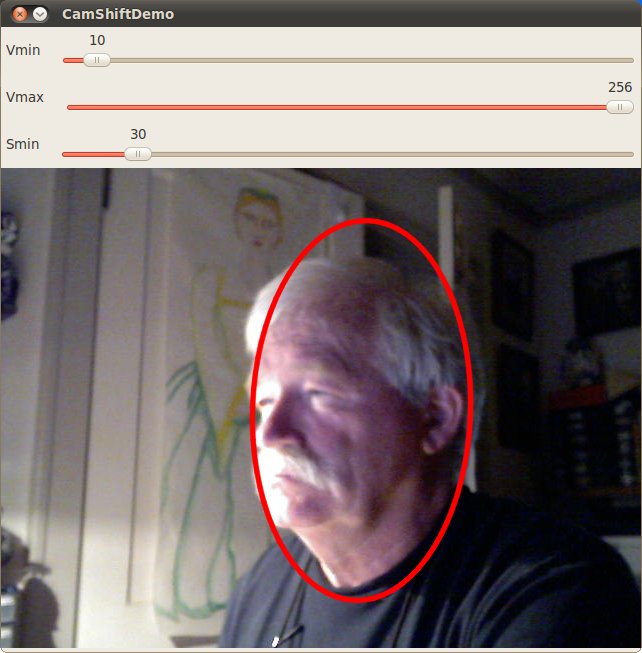Difference between revisions of "CamShift"
From wikidb
(→C++) |
(→C++) |
||
| Line 8: | Line 8: | ||
eepp@hood:~/opencv/camshift$ ./camshiftdemo & | eepp@hood:~/opencv/camshift$ ./camshiftdemo & | ||
| − | |||
| − | |||
This is a demo that shows mean-shift based tracking | This is a demo that shows mean-shift based tracking | ||
You select a color objects such as your face and it tracks it. | You select a color objects such as your face and it tracks it. | ||
Revision as of 15:43, 27 July 2015
C++
camshiftdemo.cpp is found in version 2.4 samples.
g++ camshiftdemo.cpp -o camshiftdemo -L /usr/local/lib -lopencv_core -lopencv_imgproc -lopencv_highgui -lopencv_video
Run
eepp@hood:~/opencv/camshift$ ./camshiftdemo &
This is a demo that shows mean-shift based tracking
You select a color objects such as your face and it tracks it.
This reads from video camera (0 by default, or the camera number the user enters
Usage:
./camshiftdemo [camera number]
Hot keys:
ESC - quit the program
c - stop the tracking
b - switch to/from backprojection view
h - show/hide object histogram
p - pause video
To initialize tracking, select the object with mouse
init done
opengl support available
pure virtual method called
terminate called without an active exception
Old C
With Synaptic added
- opencv-doc
camshiftdemo.c is found in /usr/share/doc/opencv-doc/examples/c. To compile:
gcc -I /usr/include/opencv-2.3.1/opencv/ -I /usr/include/opencv-2.3.1 -lm -lopencv_core -lopencv_imgproc -lopencv_highgui -lopencv_legacy camshiftdemo.c -o camshiftdemo
to run:
root@tabor:c# ./camshiftdemo VIDIOC_QUERYMENU: Invalid argument VIDIOC_QUERYMENU: Invalid argument VIDIOC_QUERYMENU: Invalid argument VIDIOC_QUERYMENU: Invalid argument VIDIOC_QUERYMENU: Invalid argument VIDIOC_QUERYMENU: Invalid argument VIDIOC_QUERYMENU: Invalid argument Hot keys: ESC - quit the program c - stop the tracking b - switch to/from backprojection view h - show/hide object histogram To initialize tracking, select the object with mouse