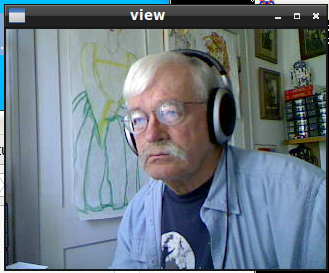Building a Webcam Display
From wikidb
Contents
Tutorials
- InstallingandConfiguringROSEnvironment
- Creating a Package
- Quigley, Gerkey & Smart chapter 2
- Image Transport Tutorials
Build the Workspace
For Jade (or Indigo)
The following is done in the Jade environment (bashrc had the following).
source /opt/ros/jade/setup.bash
mkdir -p ~/catkin_ws/src cd ~/catkin_ws/src/ catkin_init_workspace cd .. catkin_make . devel/setup.bash echo $ROS_PACKAGE_PATH cd src/ catkin_create_pkg follow std_msgs rospy roscpp cd .. catkin_make . ~/catkin_ws/devel/setup.bash
To move to Indigo I started with a clean directory and made appropriate modifications, e.g.:
mkdir -p ~/catkin_ws_indigo/src
.bashrc For Indigo
Experiment - setup.bash add this workspace to ROS_PACKAGE_PATH in a particular shell. I did the above in the Indigo environment - when bashrc had the following.
source /opt/ros/indigo/setup.bash
echo $ROS_PACKAGE_PATH
/opt/ros/indigo/share:/opt/ros/indigo/stacks:/home/eepp/ros_packages
. devel/setup.bash
echo $ROS_PACKAGE_PATH
/home/eepp/catkin_ws_indigo/src:/opt/ros/indigo/share:/opt/ros/indigo/stacks
also added the following to .bashrc
source /home/eepp/catkin_ws_indigo/devel/setup.bash
Package Setup
TBD: First pass - all these files need to be cleaned up.
- Subscribing To Images. The tutorial where I got the code.
In ~/catkin_ws/src/follow
In ~/catkin_ws/src/follow/src
- camera_display.cpp my modified source
Build
cd ~/catkin_ws catkin_make
Test
TBD: clean up the next line
roscore rosrun usb_cam usb_cam_node ~video_device "/dev/video0" rosrun follow camera_display